TaraPro theme has integrated feature of social icons to link your social profiles (Facebook, Twitter, Instagram, Google plus etc.) on your website. These icons appear in header and footer region.
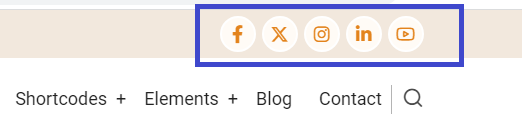
How to show / hide social icons
Social icons can be managed from TaraPro theme settings page.
Navigate to:
Home Administration Appearance Appearance settings TaraPro
example.com/admin/appearance/settings/tarapro
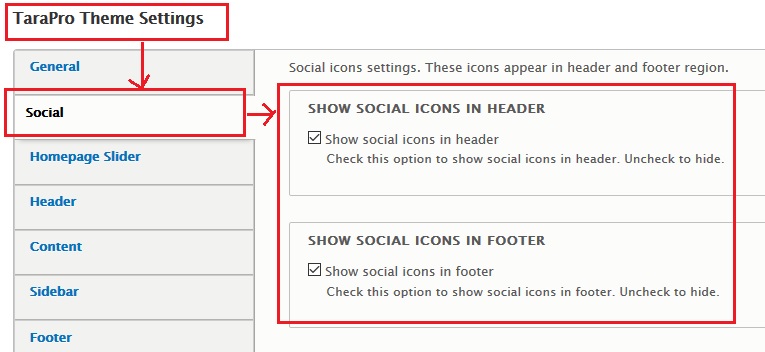
Here you can show or hide these social icons from header and footer region. You can also specify social profile page url here.
How to remove any particular social icon
Leave the url field blank. Like if I want to hide YouTube icon, I will leave the url filed of YouTube blank.
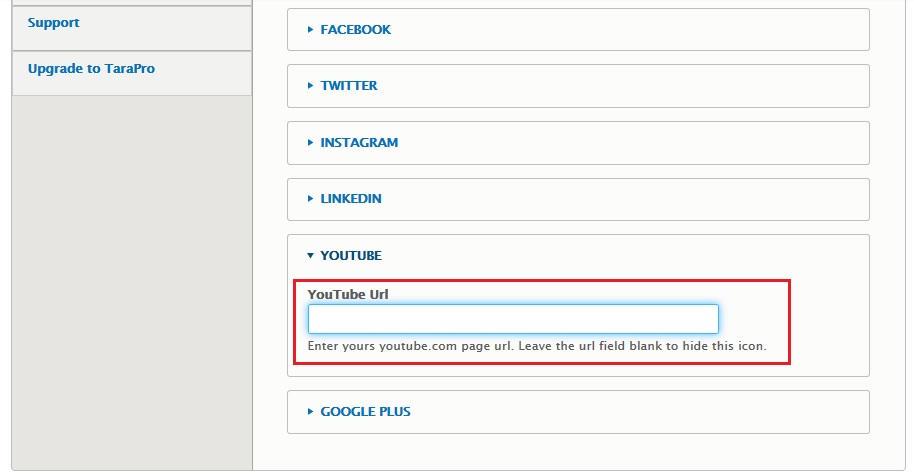
How to add more social icons
Navigate to:
TaraPro Theme Settings Social Add More Social Icons.
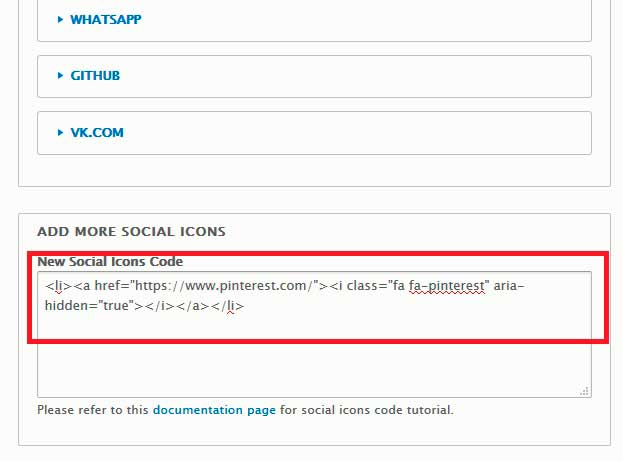
Get icon code from here:
https://fontawesome.com/v4.7.0/icons/
Below code will add pinterest icon.
<li><a href="https://www.pinterest.com/"><i class="fa fa-pinterest" aria-hidden="true"></i></a></li>