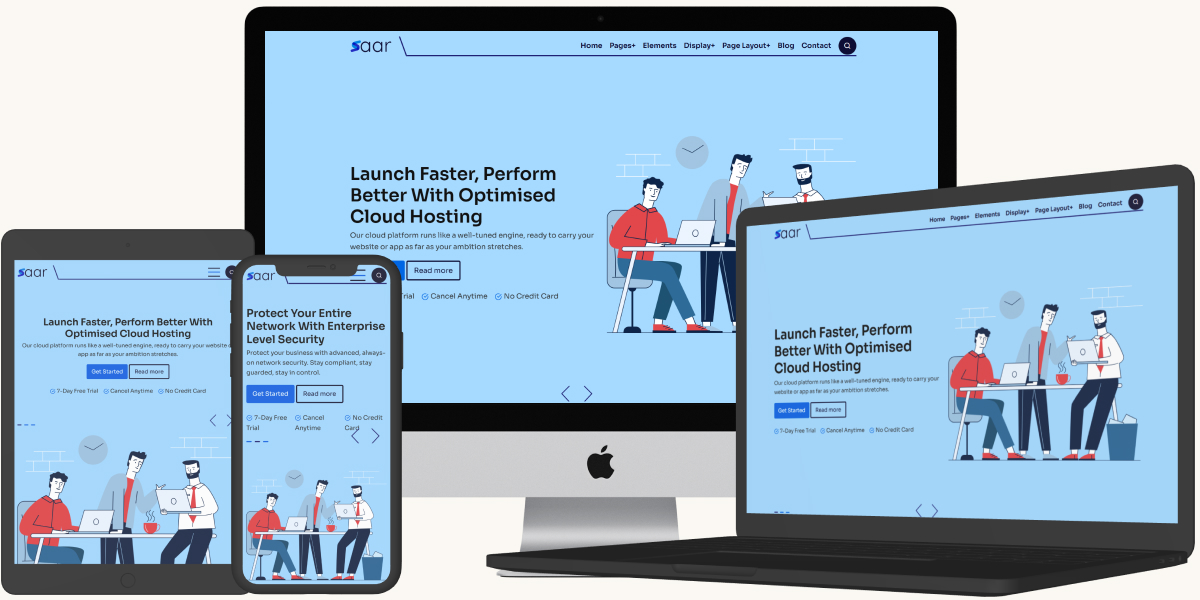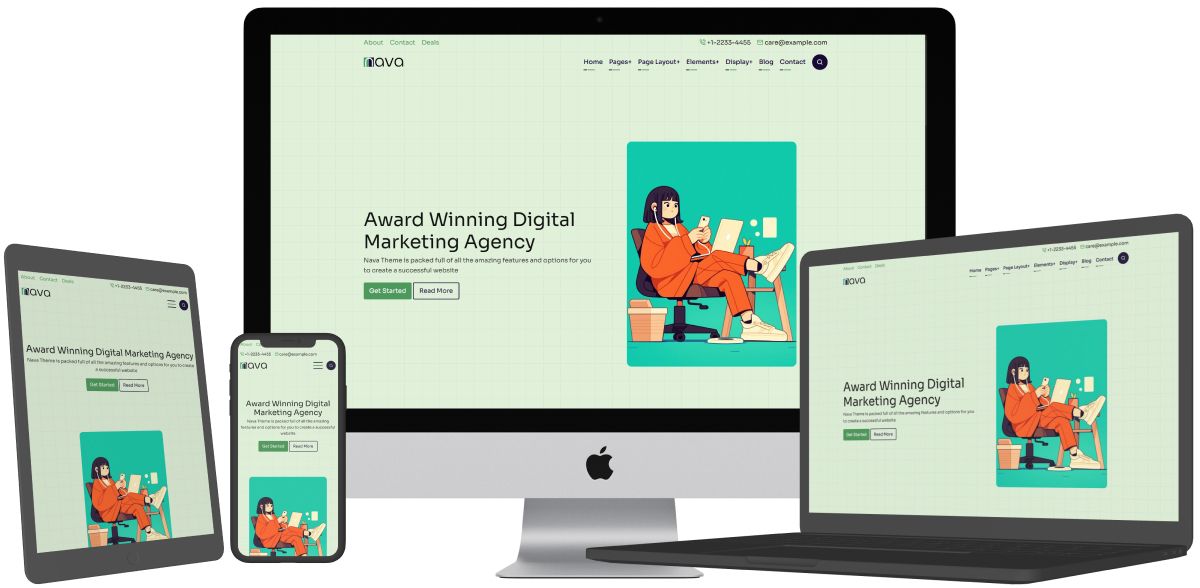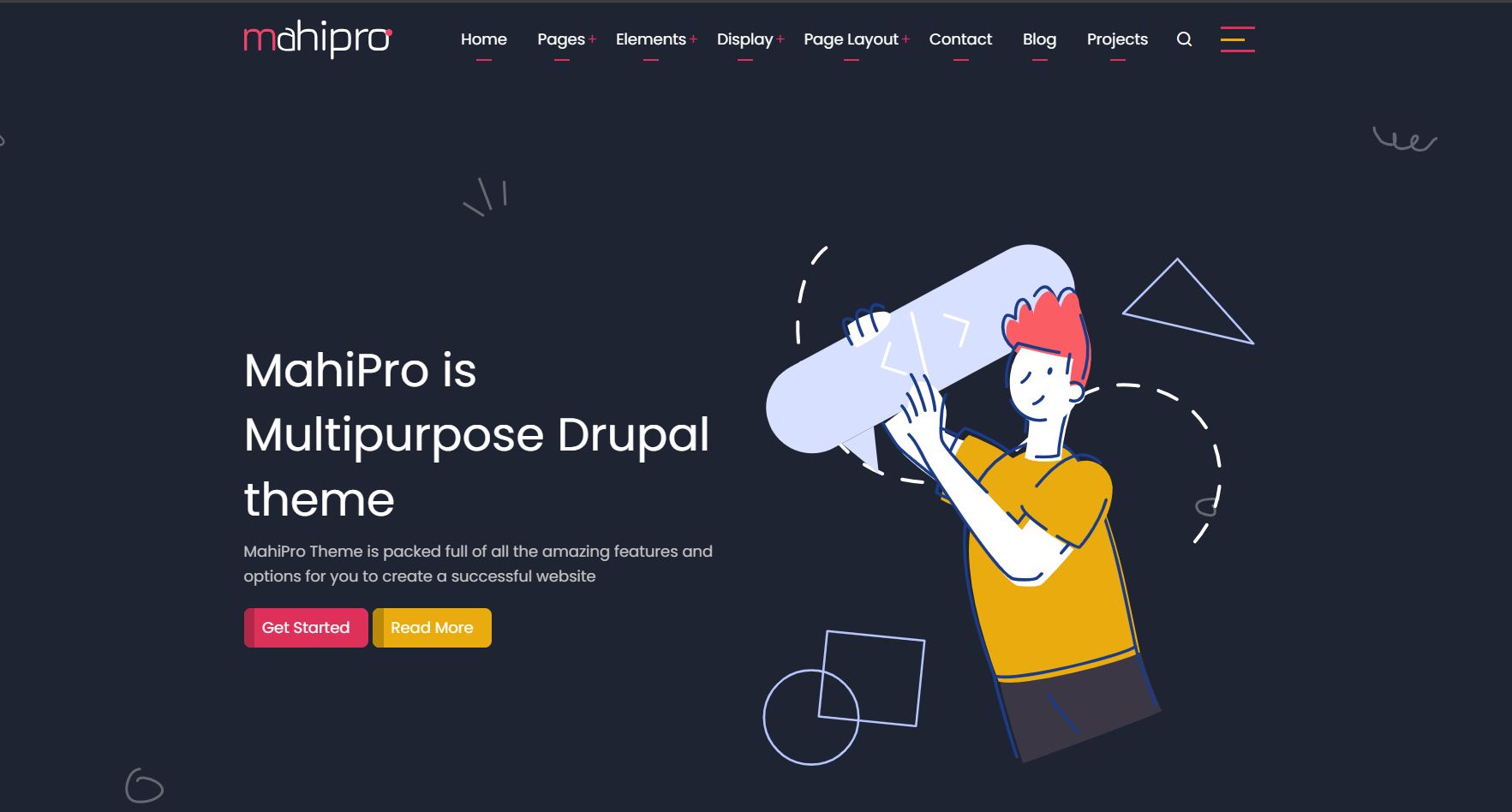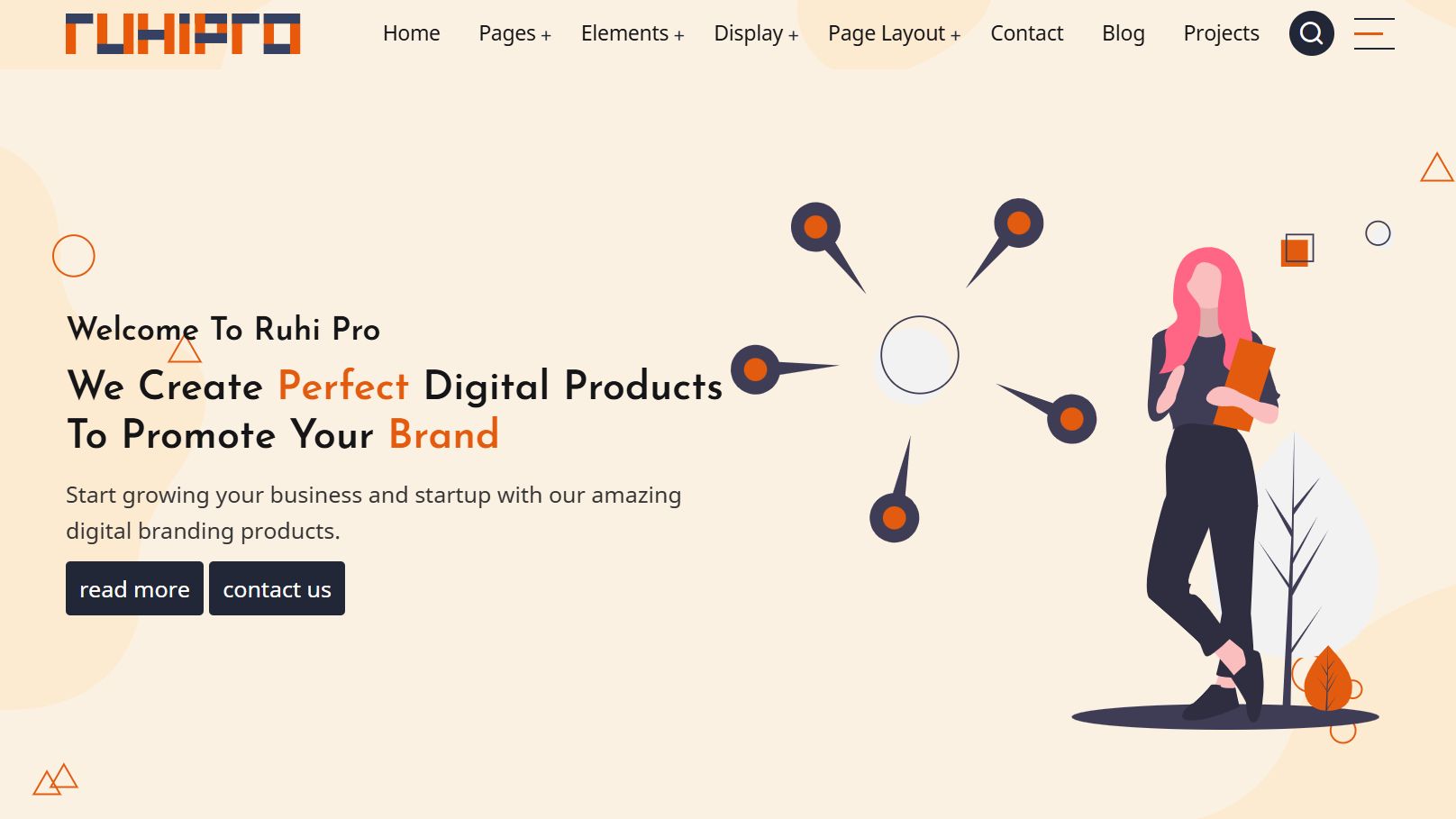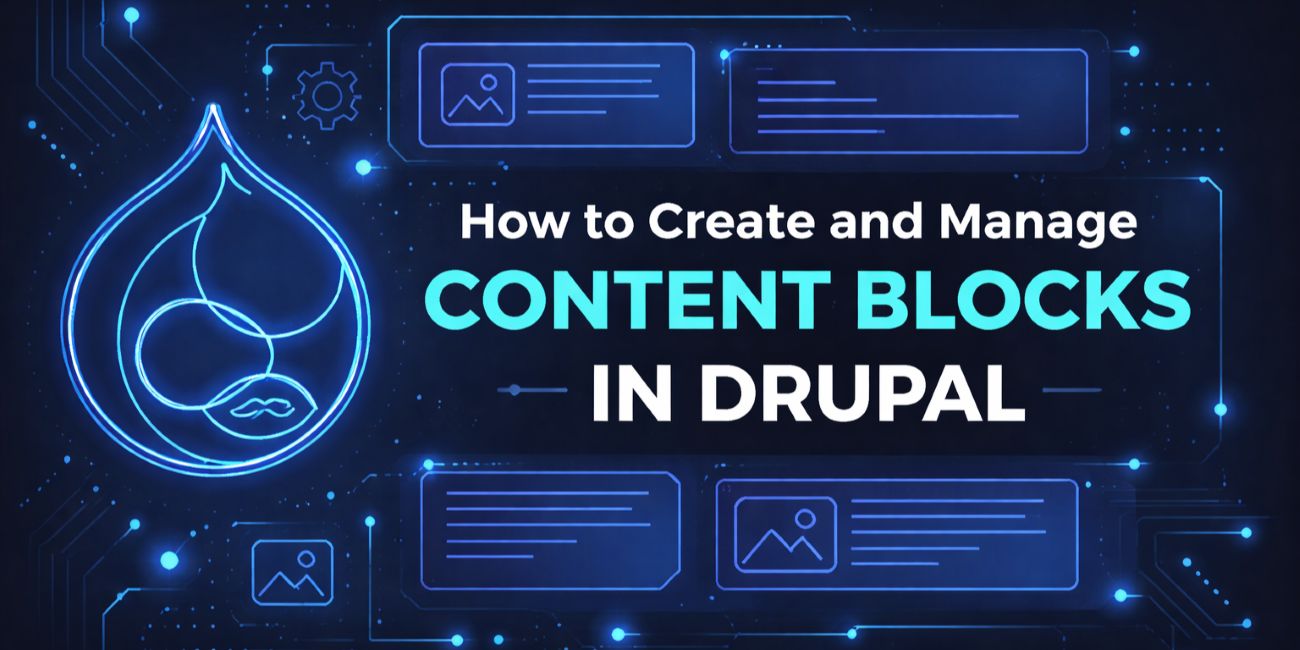
How to Create and Manage Content Blocks in Drupal
Blocks are one of the most powerful features in Drupal. They allow us to create and display reusable static and dynamic contents — such as text, images, banners, messages etc. In this article, you will learn two simple methods to create content blocks in Drupal without using any contributed modules. 1 – Creating a content […]