Installation of TaraPro theme is very easy. This tutorial explains how to install TaraPro theme on a Drupal 9, 10, 11 website.
Methods to install TaraPro theme
Theme can be installed by uploading files to your hosting server using FTP.
- Manually using FTP
Unfortunately composer is not supported with our paid themes
Video Tutorial
Step 1: Download Theme
After successful purchase, you will be able to download the theme file from user account area. Download the compressed zip file (Tarapro-Drupal-Theme.zip)
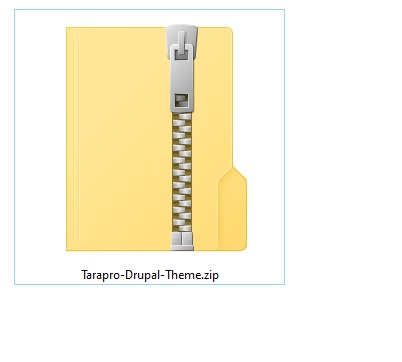
Step 2: Extract the file
Extract the downloaded compressed zip file.
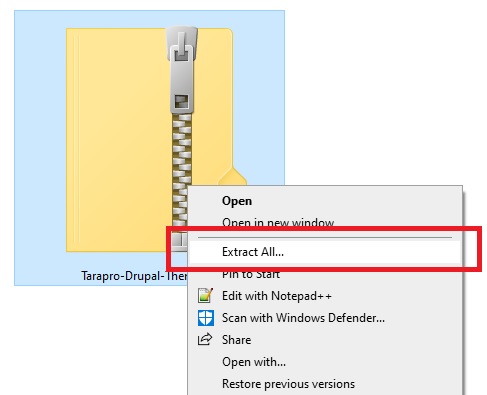
Step 3
After extracting the zip file you will get a folder named TaraPro-Drupal-Theme.
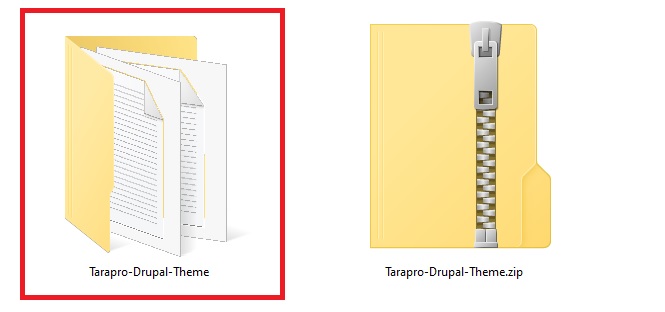
Step 4:
Open the extracted folder TaraPro-Drupal-Theme. In this folder you will find another folder named tarapro. This is the main theme folder which you need to upload.
You will also find tarapro.zip tarapro.tar and tarapro.tar.gz files. These are compressed files of the main theme folder.
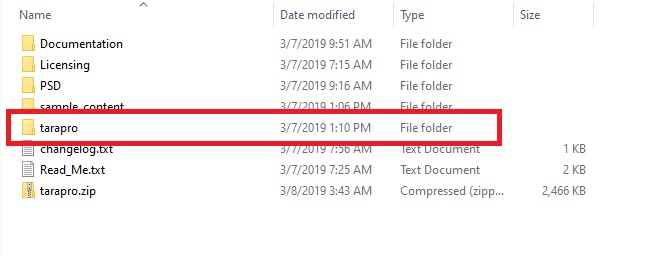
Step 5:
Upload tarapro folder using FTP to your hosting server in /themes or /web/themes directory of your Drupal installation.
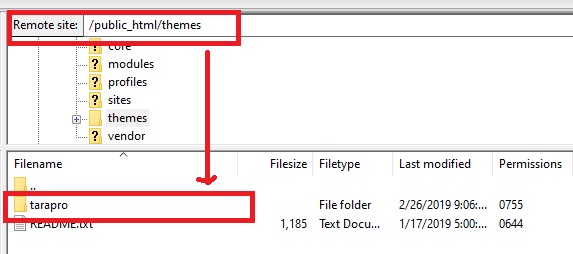
Step 6
Login to your Drupal website as administrator.
example.com/user
Step 7
Navigate to:
Home > Administration > Appearance
example.com/admin/appearance
Or simply click Appearance button from the toolbar.
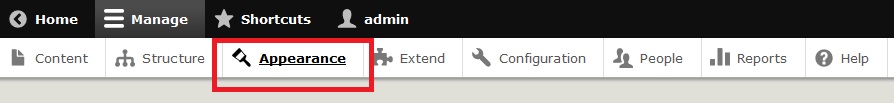
Step 9
At the bottom of the page you should now see TaraPro theme listed.
Click Install and set as default link.
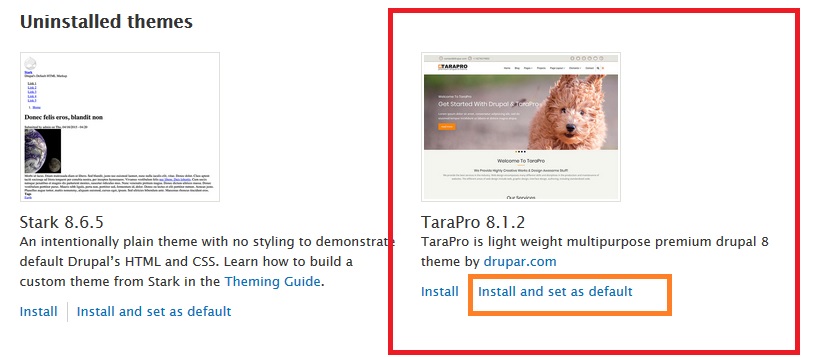
Step 10
After installing the theme, go to the theme settings page to perform varies settings provided with the theme.
