Current version of TaraPro
For Drupal 9, 10 and 11
Version: 11.0.2 Date: 01 Sep, 2024
For Drupal 8
Version: 9.1.1 Date: 05 Feb, 2023
How To Update TaraPro Theme
Please follow below steps to update TaraPro theme.
Upgrading from 10.x.x to 11.x.x
Take backup of slider code, custom color code.
Step 1: Download Theme
Login to your account and download the theme file TaraPro-Drupal-Theme.zip. Extract the downloaded zip file. The folder TaraPro For Drupal 9 and 10 and 11 contains the latest version of the theme. Inside this folder, you will find another folder named tarapro. This is the main theme folder which should be uploaded.
Step 2
Login to your Drupal website as administrator and put your website in Maintenance mode.
Navigate to:
Home Administration Configuration Development Maintenance mode
example.com/admin/config/development/maintenance
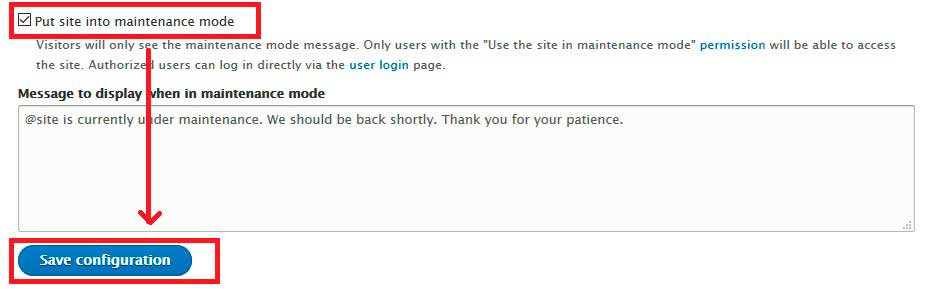
Step 3: Upload Theme
Upload the new theme files by overwriting the existing files using any FTP client like filezilla.
You can also use file manager of hosting control panel (cPanel or Direct Admin) for uploading theme files.
Step 4
Take your site out of maintenance mode.
Step 5: Save TaraPro Theme Settings
Navigate to:
Home Administration Appearance Appearance settings TaraPro
example.com/admin/appearance/settings/tarapro
and re-save theme settings.
This is required because the new version can have new settings.
Step 6:
Clear Drupal cache.
Navigate to:
Home Administration Configuration Development Performance
example.com/admin/config/development/performance
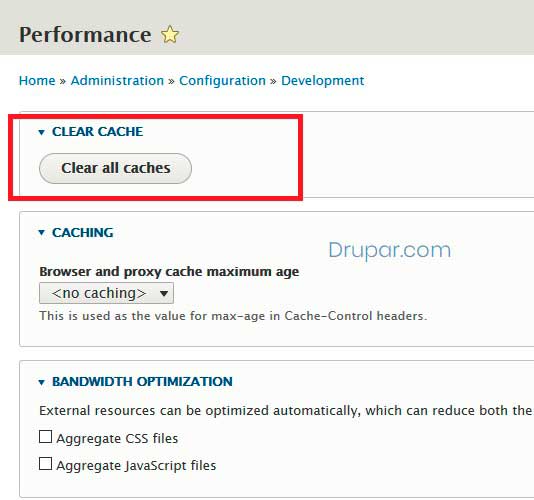
And clear all caches. You do not need to run update.php for theme update.
Done!!!
