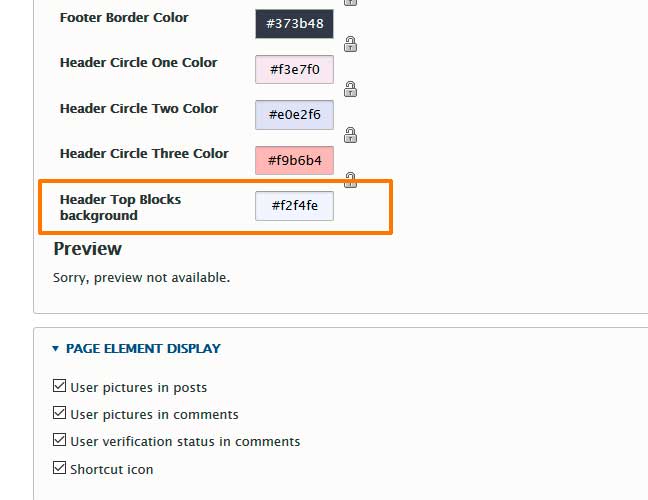These two block regions were added in version 8.1.3
There are two block regions in header top.
- Header Top Left
- Header Top Right
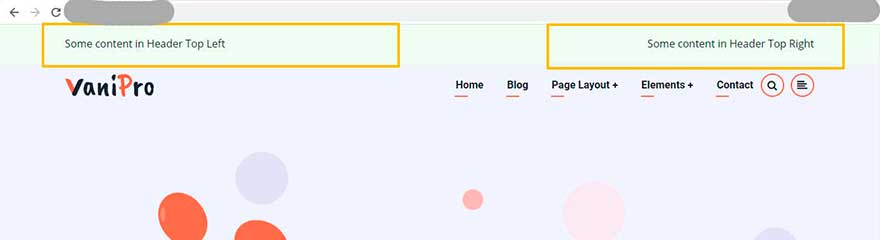
Content in Header Top Left and RHeader Top Right can be added via block regions.
Navigate to:
Home Administration Structure Block layout
Home Administration Structure Block layout
example.com/admin/structure/block
Create a new Custom block or place any existing block in Header Top Left or Header Top Right block region.
In Visibility section of the block, you can configure on which pages this block will appear and which user roles can see this block.

How To Change Background color of header top block regions
Background color can be changed from VaniPro theme settings.