Step 1:
Login to your Drupal website as Administration. And create a new page.
example.com/node/add/page
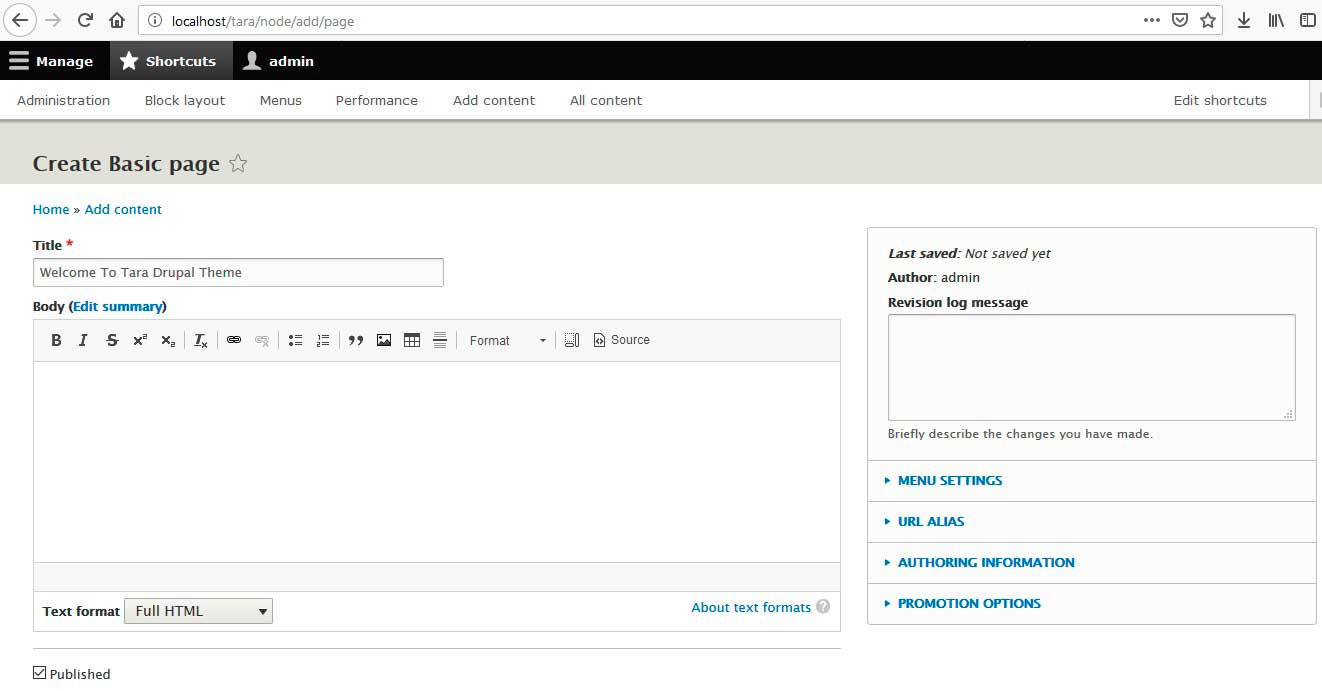
Step 2:
After creating a new page, copy URL alias of this page.
In below case, /home is URL alias of this new page.
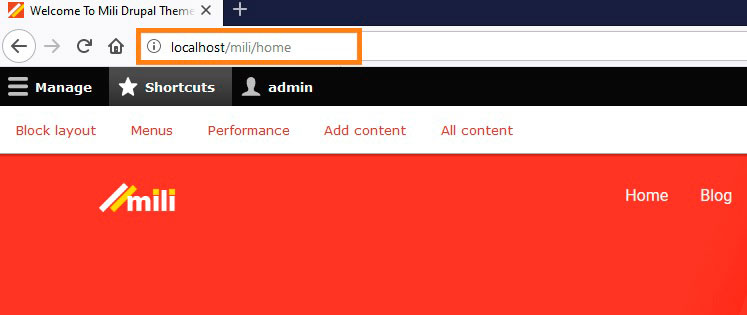
Step 3
Navigate to:
Home Administration Configuration System Basic site settings
example.com/admin/config/system/site-information
Enter your homepage URL alias in Default front page text box and click Save configuration button.
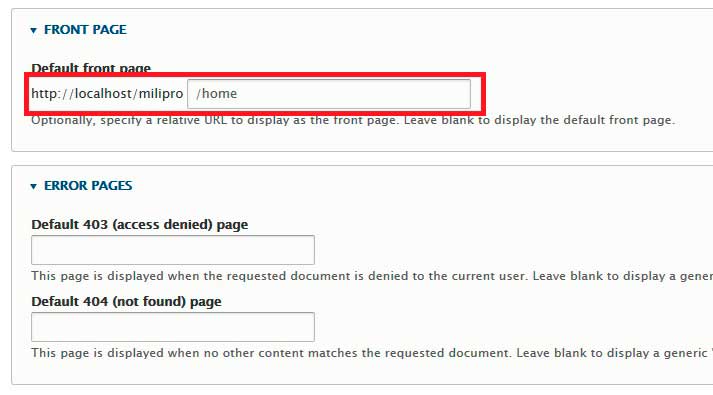
Your homepage is ready. This page will serve as homepage of your website. You can now add / edit content of homepage by editing this page.
How to hide page title from homepage
By default, your homepage will also show page title. Follow below steps to hide page title from homepage.
Navigate to:
Home Administration Structure Block layout
Click configure button of Page title block.
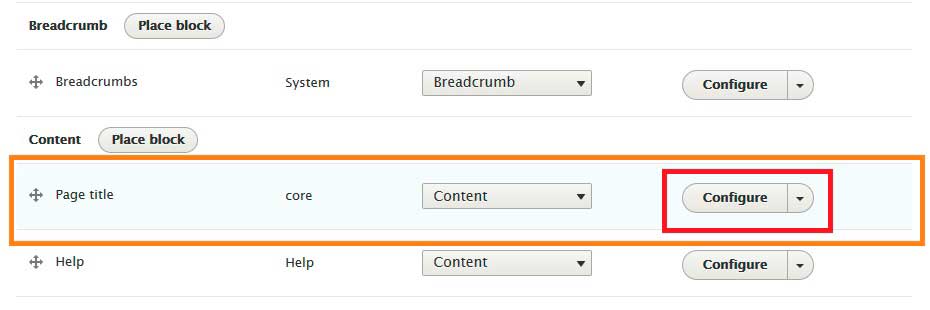
Under Visibility click Pages tab.
Check Hide for the listed pages and enter <front> as pages as save the block.
Check Hide for the listed pages and enter <front> as pages as save the block.
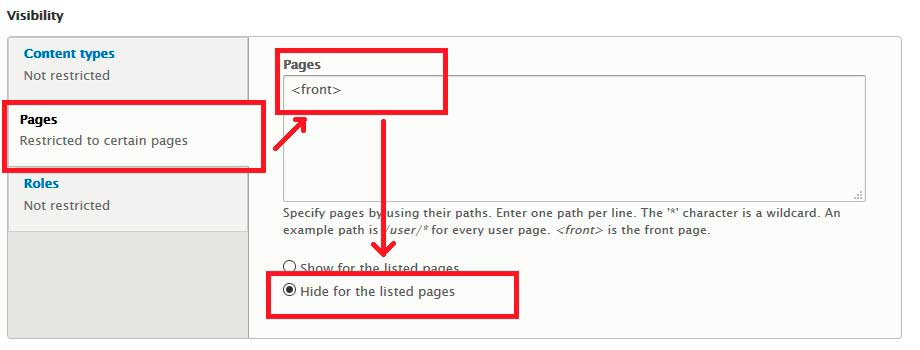
Done!!
