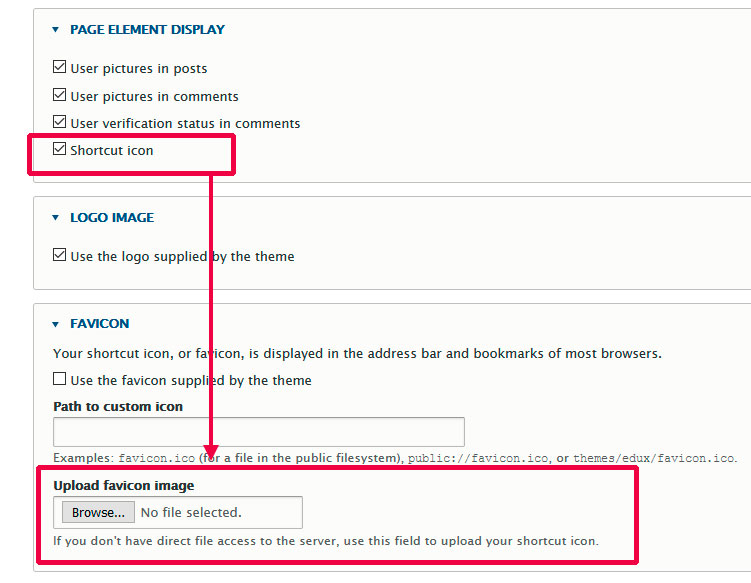Method One:
Replace favicon.ico image present in the theme folder with your own favicon image.
Make sure, name of the image is favicon.ico
Method Two:
Navigate to:
Home Administration
Appearance
Appearance settings
example.com/admin/appearance/settings/ruhi
Here you can upload new favicon image.