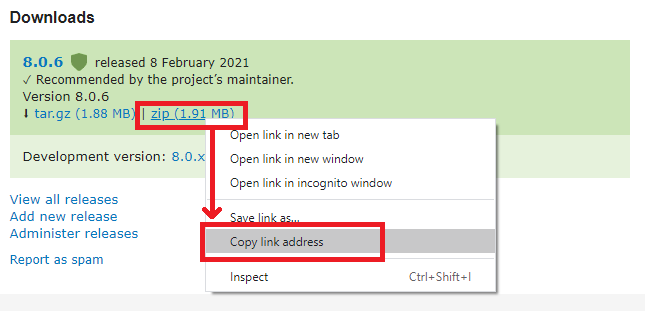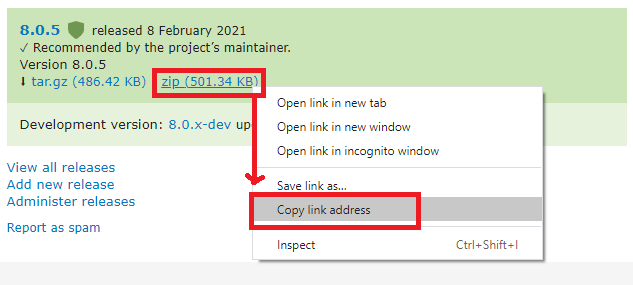Methods to install Drupal 8 or 9 theme
There are two methods to install a new Drupal 8 / 9 theme. You can use either method to install EduX theme.
-
Using Drupal inbuilt uploader
This is recommended method to install a Drupal 8 / 9 theme. -
Manually using FTP
Use this method only when Drupal uploader method is not working.
Video Tutorial
Installing Edu X theme using inbuilt uploader
Please follow below steps to install EduX theme from Drupal Admin panel. This need just few clicks and the theme should be installed within 1-2 minutes.
Step 1: Login
Login to your Drupal 8 / 9 website as administrator.
example.com/user
Step 2:
Navigate to:
Home Administration
Appearance
example.com/admin/appearance
Or simply click Appearance link.
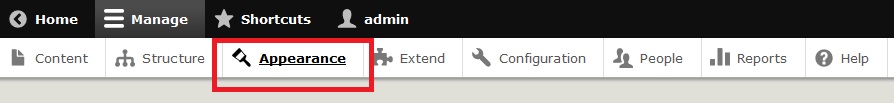
Step 3
Click + Install new theme button.
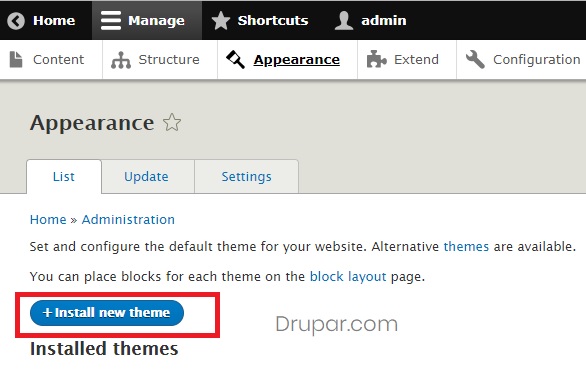
Step 5:
Paste the download link in the Install from a URL field. And click Install button.
Once completed, you should get a success message.
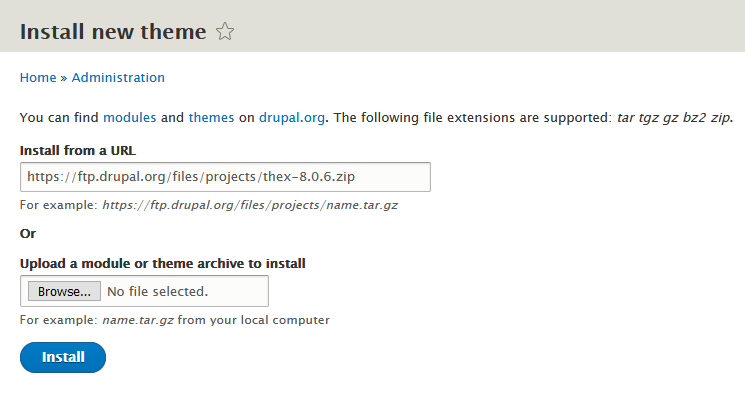
Step 7:
Paste the download link in the Install from a URL field. And click Install button.
Once completed, you should get a success message.
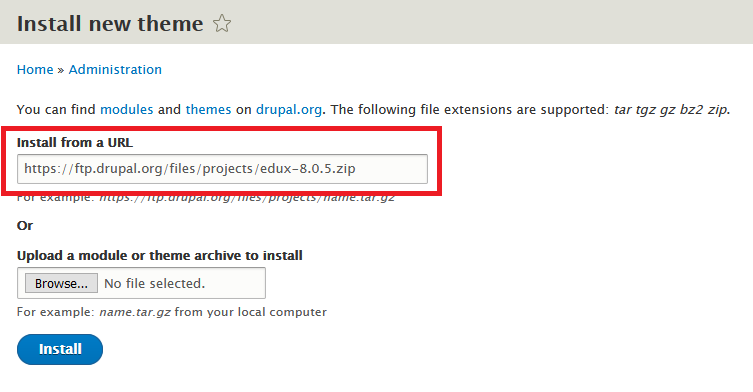
Step 8
Go back to Appearance page. At bottom of the page you should now see The X and Edu X themes listed.
Click Install link of The X
After installing The X theme, click Install and set as default link of Edu X theme.
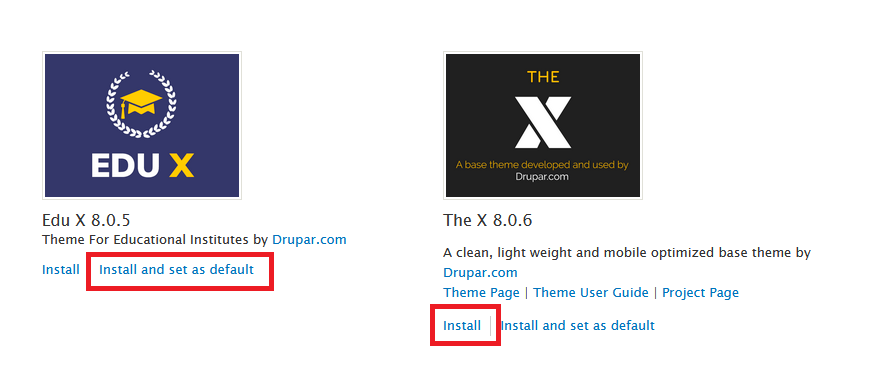
Step 9:
After installing theme, you can now customise theme from theme settings page.
Click Settings link of Edu X theme. On this page you can do theme settings like manage homepage slider.
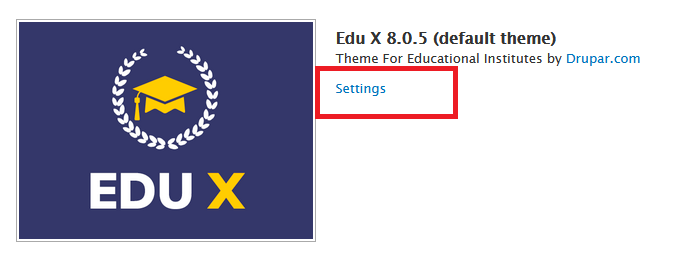
Method 2: Installing Edu X theme using FTP
Step 1: Download
Download The X theme from the project page and extract the downloaded file.
Now Download Edu X theme from the project page and extract the downloaded file.
Step 2
Upload thex and edux folders in /themes directory of your Drupal installation.
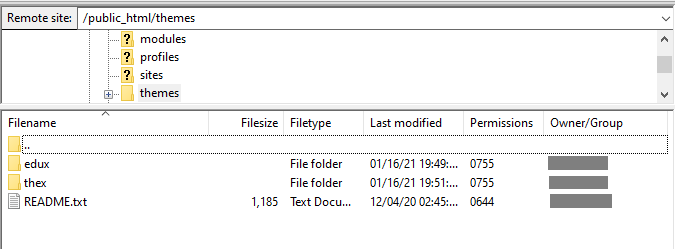
Step 3
Follow step 8 and step 9 mentioned above.