There are two ways to delete and existing page on your Drupal website.
Method One
- Login as administrator on your Drupal website
- Visit the page which you want to delete.
- Click the edit button just below the page title.
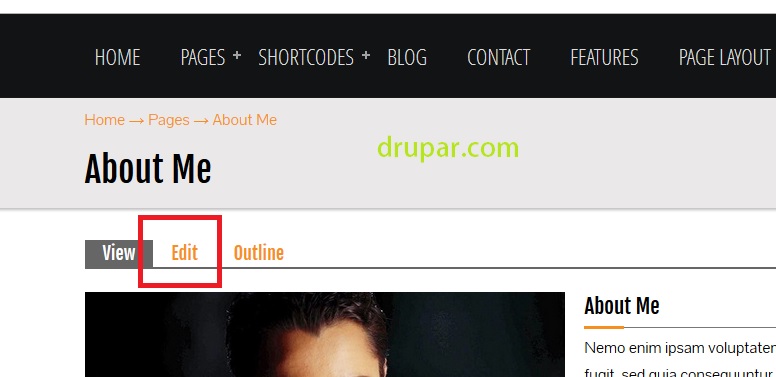
- Scroll down to bottom of page. You will find a delete button. Click this delete button.
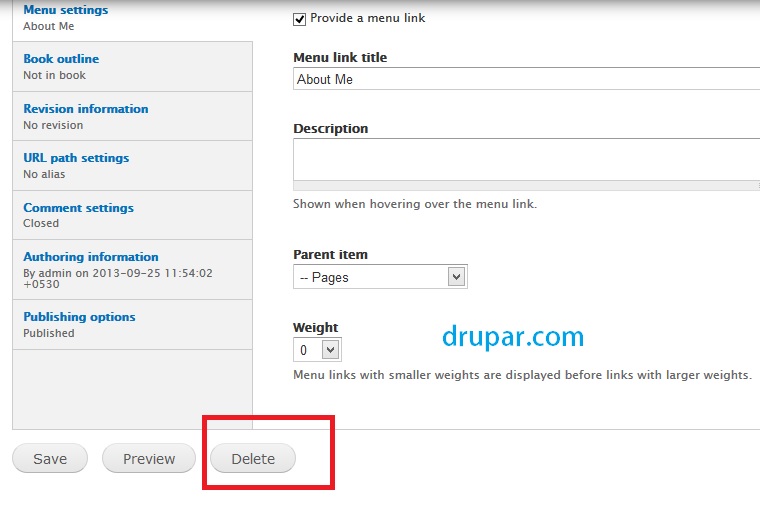
- Confirm the page deletion by clicking the delete button on next page.
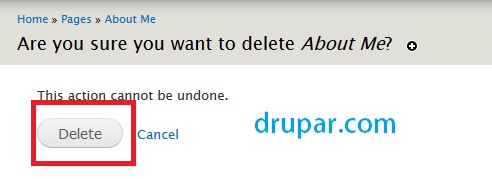
Done!!
Method Two
- Login as administrator on your Drupal website
- Navigate to:
Administration >> Content - Select the pages which you want to delete.
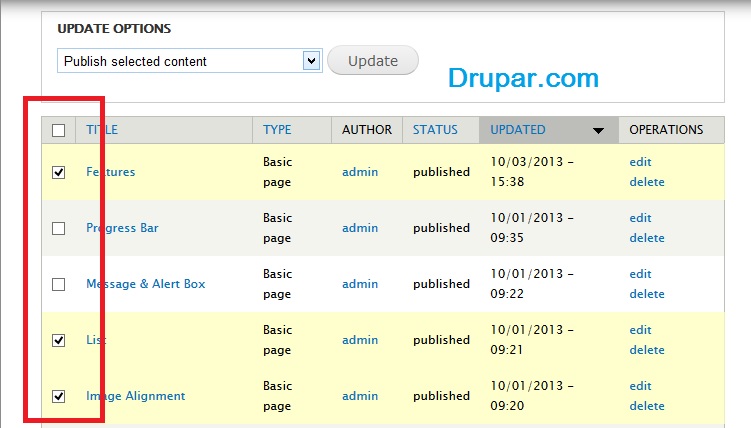
- Drop down options under Update options, select Delete selected content and click Update button.
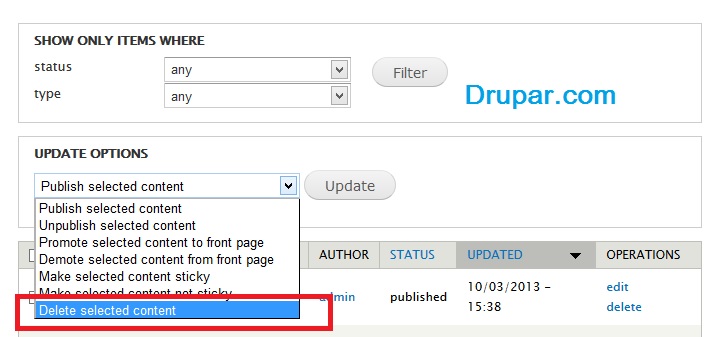
- Confirm the page deletion by clicking the delete button on next page.
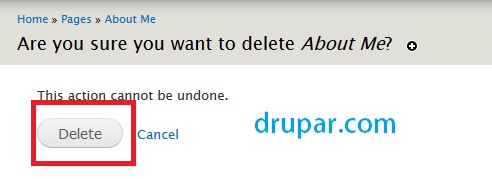
Done!!
