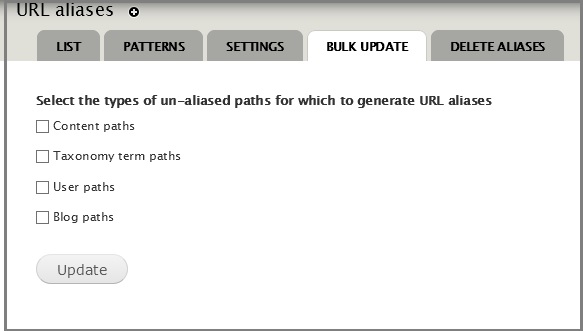This tutorial is recommended only if you have many pages on your Drupal website or you create new pages on regular basis. If you have just few pages, please refer to following tutorial:
How to create custom page urls
How to create custom page urls
1. Install modules
You need 3 modules installed and enabled for SEO friendly urls:
Path, Pathauto and Token
Path modules is bundled with Drupal core. So, Download and installed following two modules.
2 Enable Modules
Navigate to: Home >> Administration >> Modules
And enable following modules:
- Path
- Pathauto
- Token
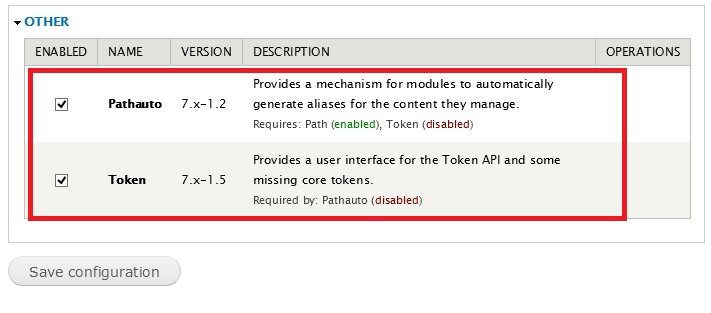
3. Configure
Navigate to:
Home >> Administration >> Configuration >> Search and metadata >> URL aliases >> Patterns
On this page you can define the urls pattern.
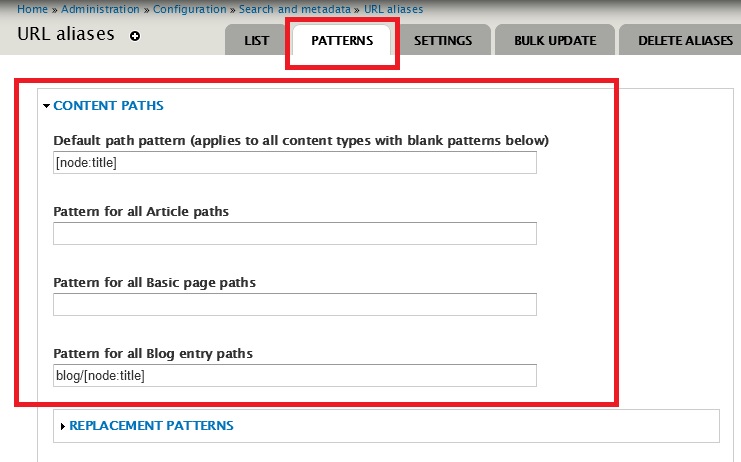
On same page you can also bulk update urls of previously created pages.