By default Drupal creates page's path like:
http://domain.com/node/12
But you may want to create page path like:
http://domain.com/about-us
Please follow below steps to create custom page urls.
1. Enable Clean URLs
Login to your Drupal website as administrator and navigate to:
Home >> Administration >> Configuration >> Search and metadata >> Clean URLs
And enable clean URLs
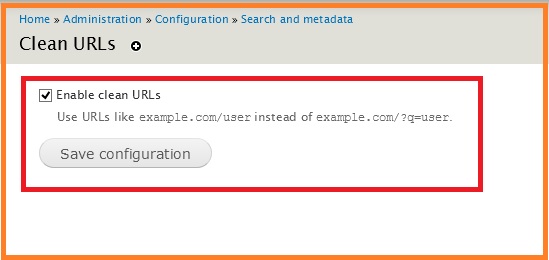
2. Enable Path Module
Navigate to: Home >> Administration >> Modules
and path module.
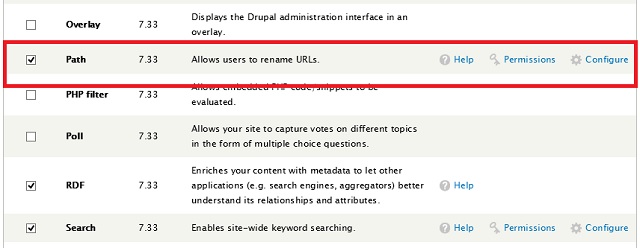
Done!!
Now when creating a new page or editing any existing page you will get option to define custom path of the page under URL Path Settings tab.
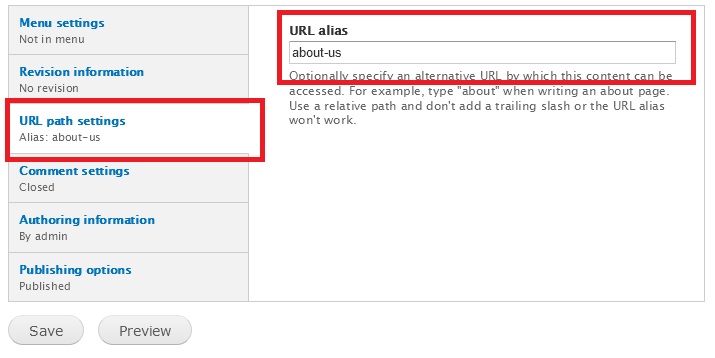
Please Note
This method is recommended only if you have few pages on your website. If you have many pages, you may want to make this process automated. Please refer to following tutorial:
How to create SEO friendly page urls in Drupal
