Block is a useful feature of Drupal. Using block you can create some content and make it visible on any part of the website.
You can read more about Drupal block here: https://drupal.org/documentation/modules/block
- How To create a Block and add content to it
- How to make block title blank
- How to edit a Block
- How to disable a block
- How to delete a block
- How to control visibility of a block
How To create a Block and add content to it
- Login as administrator on your Drupal website
- Navigate to: Administration >> Structure >> Blocks
http://domain.com/admin/structure/block
- Click Add block link.
- On next page you will get a form for new block. Enter Block title, Block description and Block content
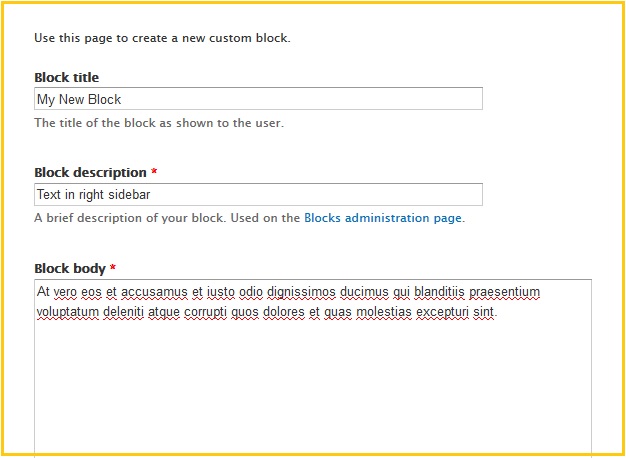
- Scroll down and select Text format. If you using any HTML tag, select Full HTML as text format.
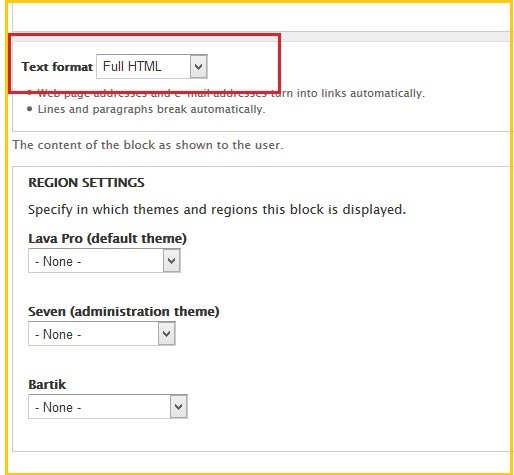
- After selecting Text format, select location of this block.
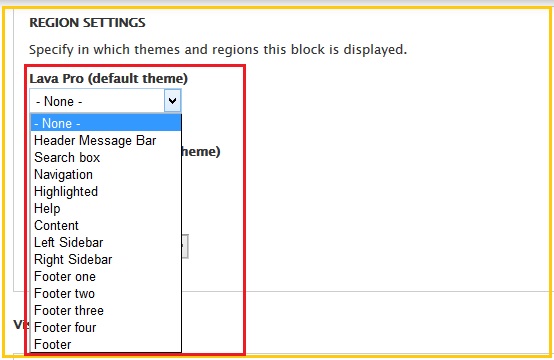
- Click Save block at the bottom of page.
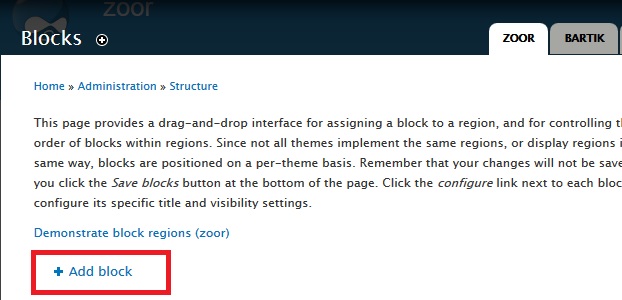
Done!!
How to make block title blank
To make title of a block blank, just leave the title field empty. Or set title to <none>
How to edit a Block
- Login as administrator on your Drupal website
- Navigate to: Administration >> Structure >> Blocks
http://domain.com/admin/structure/block
- Click configure link of the block which you want to edit.
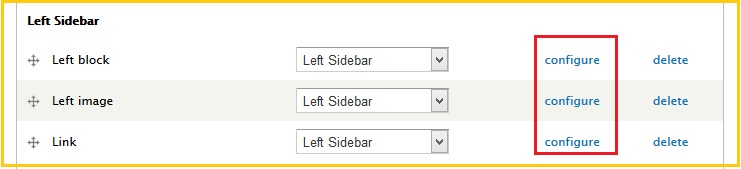
- On next page you can edit the block content. Here you can also change block location, visibility and Text format.
How to disable a block
- Login as administrator on your Drupal website
- Navigate to: Administration >> Structure >> Blocks
http://domain.com/admin/structure/block
- Set region of that block to none.

- Click Save block button at bottom of page.
How to delete a block
- Login as administrator on your Drupal website
- Navigate to: Administration >> Structure >> Blocks
http://domain.com/admin/structure/block
- Click delete link of the block which you want to delete.
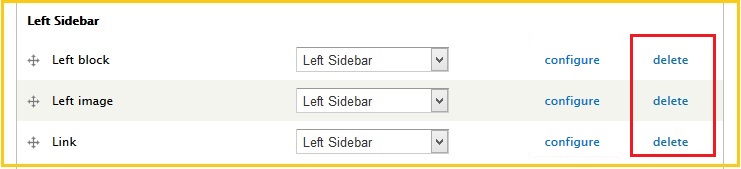
- Confirm the deletion by clicking Delete button on next page.
How to control visibility of a block
You can control visibility of a block like on which pages the block should appear and on which pages it should not appear.
Go to configuration page of that block and scroll down. At the bottom of page you will find option to control visibility of block. In absence of any custom setting, block will appear on all pages.

