Our theme has inbuilt support for Drop down menu. No additional module is required.
Theme will display Main menu links in header menu.
Administration >> Structure >> Menu >> Main menu
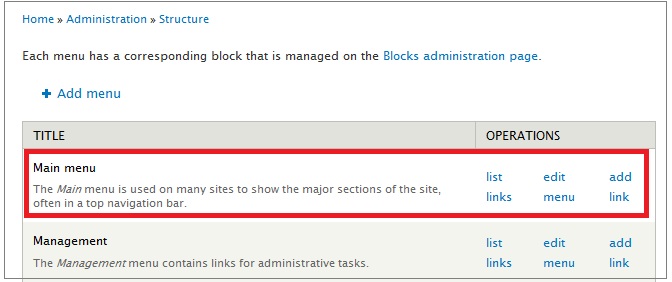
How to make Drop Down menu
- Login as administrator on your Drupal website.
- navigate to:
Administration >> Structure >> Menu >> Main menu
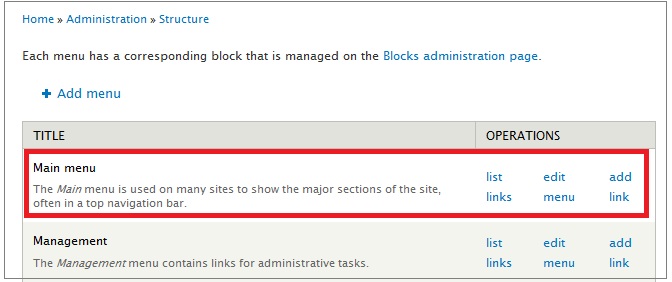
- Click list links to see all links that you have in Main menu.
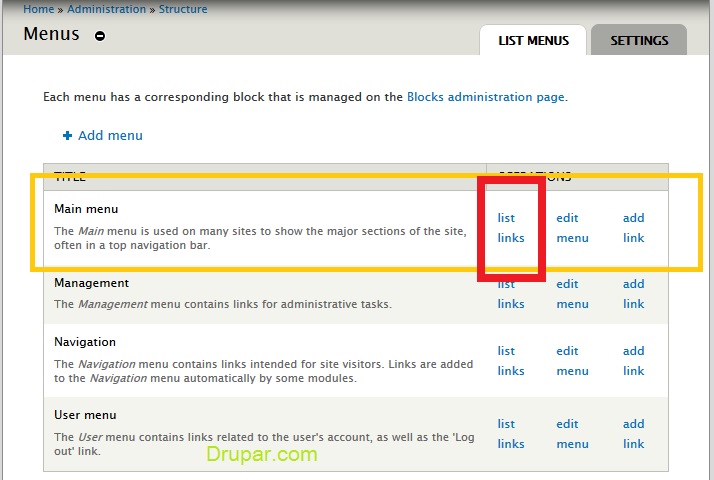
- Click edit link of the link which you want to make as parent link.
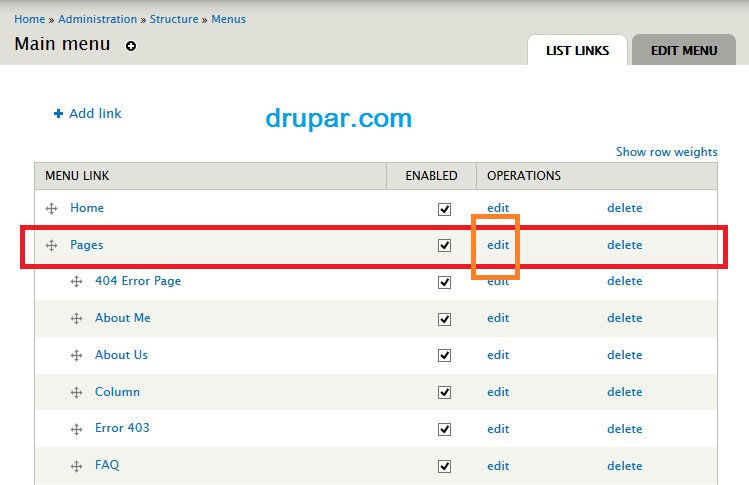
- Enabled Show as expanded for this parent link and save the link.
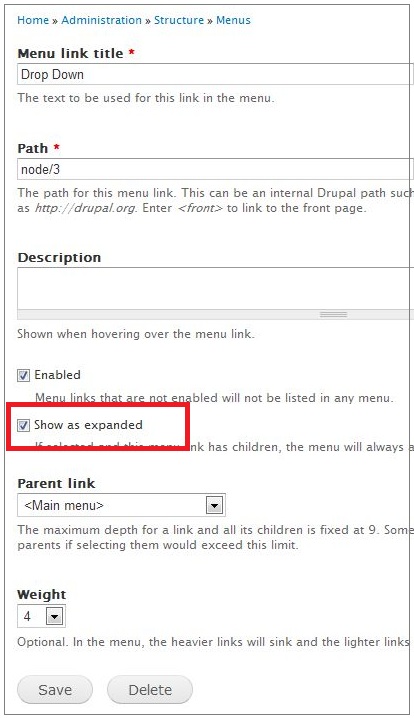
Note: To make drop down menu work, make sure you have enabled Show as expanded for every parent link.
