This tutorial explains, how to create a welcome message block as show in demo.
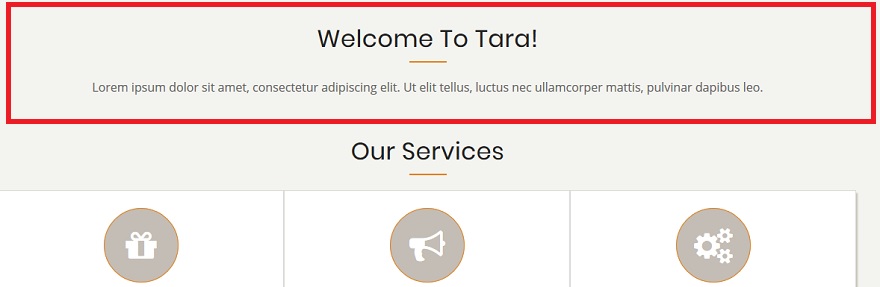
Step 1:
Navigate to:
Home Administration Structure Block layout
example.com/admin/structure/block
Step 2
Click Custom block library tab and then + Add custom block
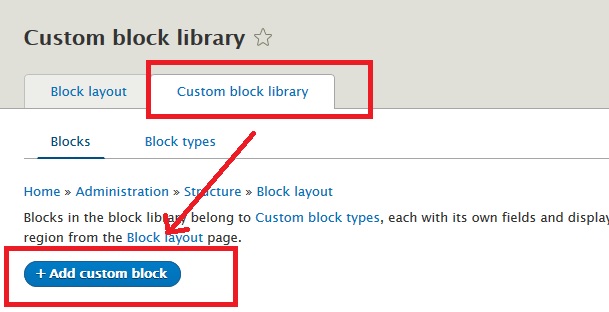
Step 3:
Disable CKEditor editor and select Full HTML as input format.
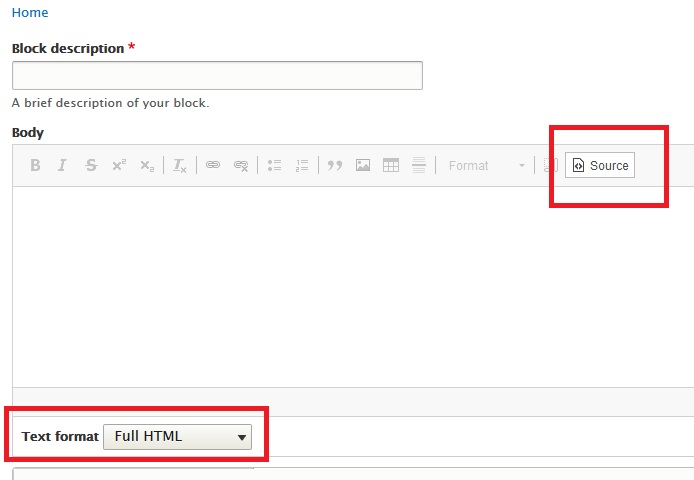
Step 4:
Use below sample code to create a new block. Just change the text keeping div and its class unchanged.
<div class="width60 center text-center">
<h4>We’ve five global locations and 700+ global clients.</h4>
Lorem ipsum dolor sit amet consectetur adipiscing elit. Utlit tellus luctus nec, ullamcorper mattis, pulvinar perspiciatis unde omnis natus dapibus leo.
</div>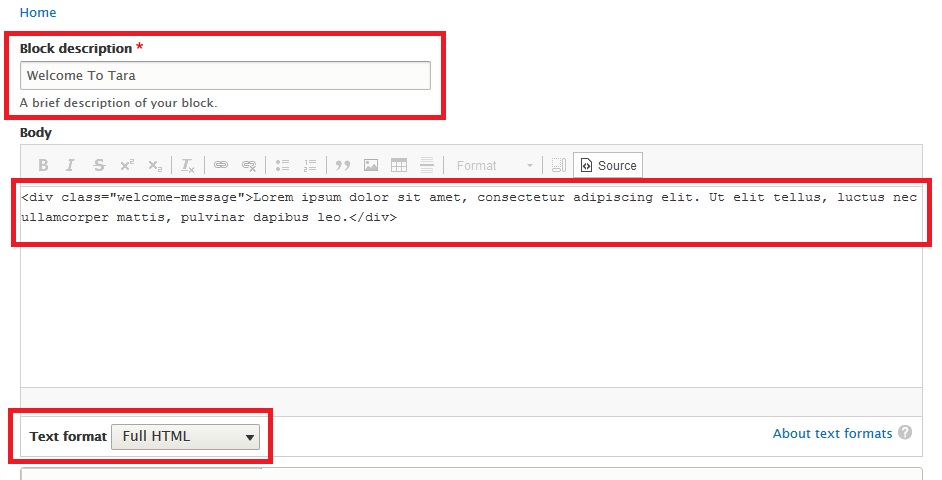
Step 5
Now place this new block in Homepage content region.
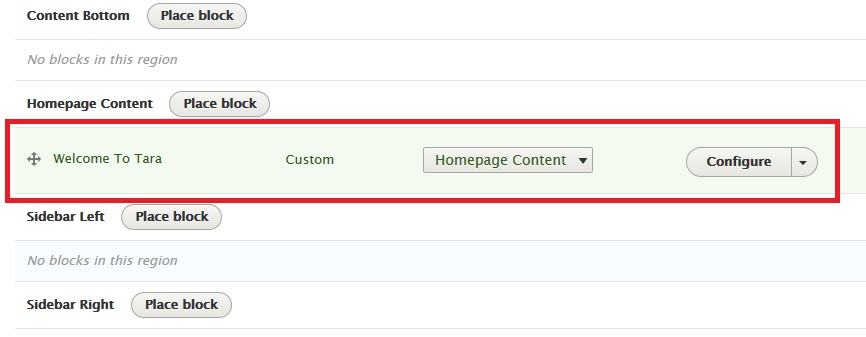
You can use above method to create similar content in any other block region also.
