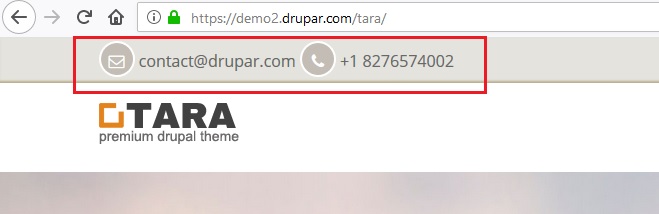Tara theme has a block region in header top.
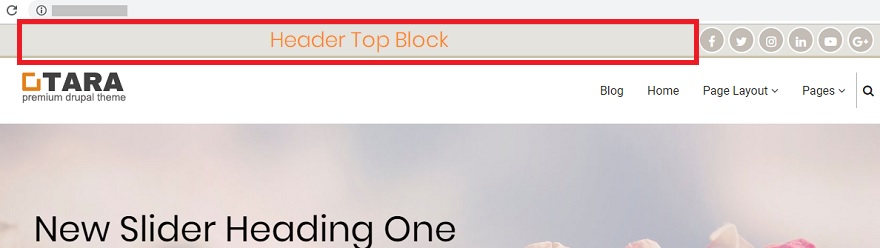
How to add content in Header Top block region
Navigate to:
Home Administration Structure Block layout
example.com/admin/structure/block
Click Place block and add a block in this region.
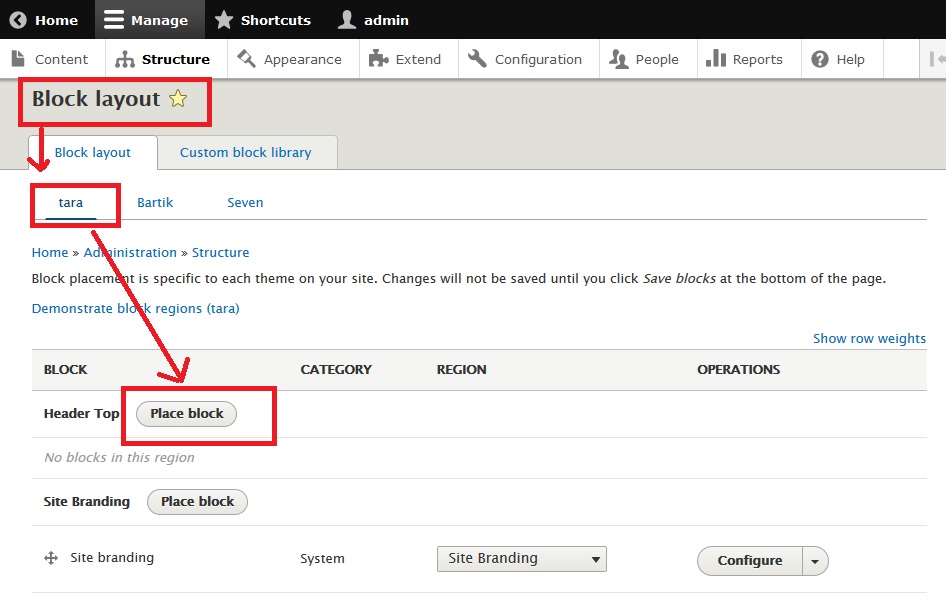
Sample demo code
<ul>
<li><i class="icon-phone"></i> +44-123456789</li>
<li><i class="icon-mail"></i> care@example.com</li>
</ul>Hint: Use Full HTML as Text Format.