BerryPro theme allows you to use logo as image or text.
How To Select Logo as Image or Text
You can choose to set logo as image or text from theme settings.
Navigate to: Home >> Administration >> Appearance >> Settings >> BerryPro
example.com/admin/appearance/settings/berrypro
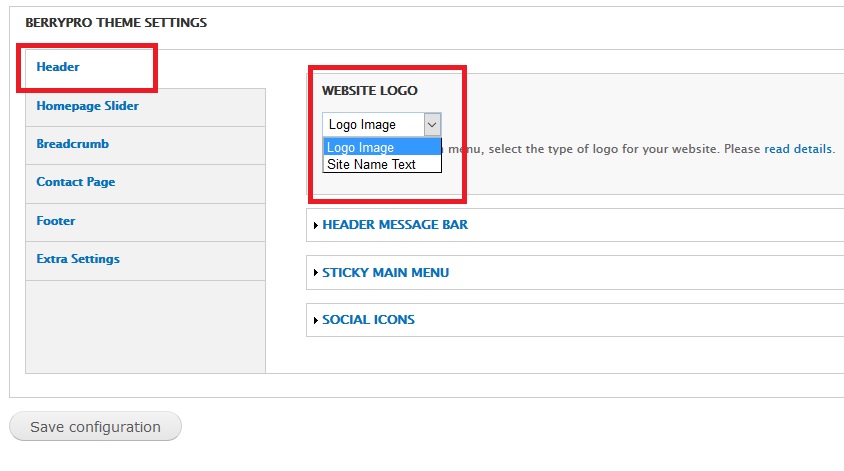
How to change logo image
Changing Logo image is very easy. You just need to replace the default logo with your own logo image.
- Replace the logo.png file with your own logo image.
- logo.png file is located in the theme folder (BerryPro)
- Name of the logo image should be logo.png
- Prefer not to have width of logo.png more than 300px.
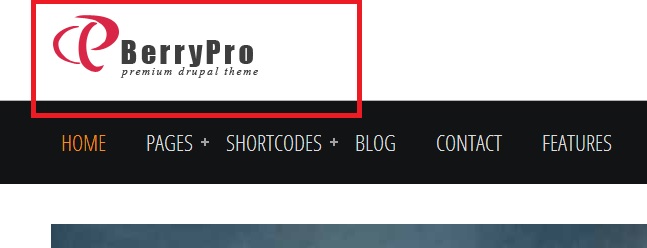
How To change logo text
If you are using logo as text, follow below steps to set your website name and slogan in logo.
- Navigate to: Home >> Administration >> Configuration >> System >> Site information
yourdomain.com/admin/config/system/site-information
- Enter Logo text in Site name field and slogan in Slogan field.
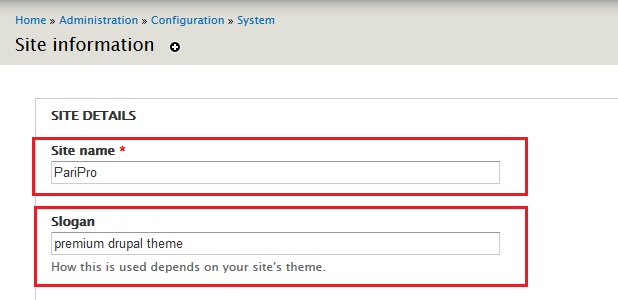
This is how logo as text should look like.
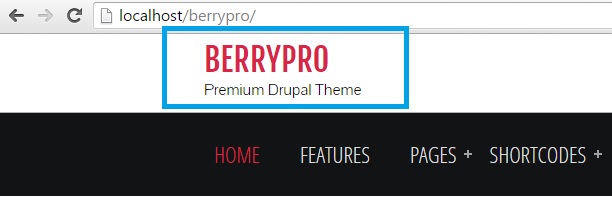
Logo is not showing
If your website is not showing your custom logo or the theme default logo, make sure logo is enabled in the theme settings.
Navigate to: Home >> Administration >> Appearance >> Settings (of BerryPro theme) and enable logo.
example.com/admin/appearance/settings/berrypro

