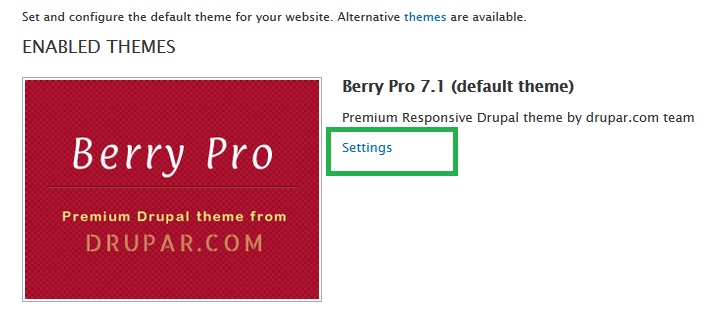Installing BerryPro theme is very easy. You need to follow the normal steps that is required to install any Drupal 7 theme.
Step 1: Download the theme
After successful purchase, you will be able to download the theme from user account area. Download the compressed zip file (BerryPro-drupal-theme.zip)
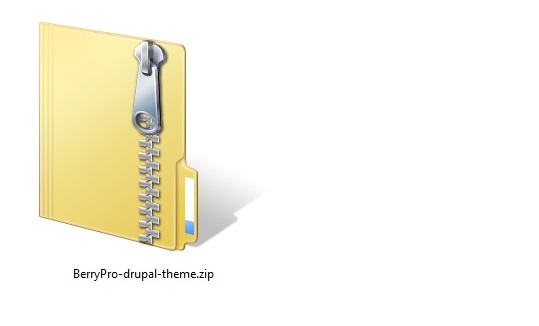
Step 2: Extract the files
Extract the compressed zip file.
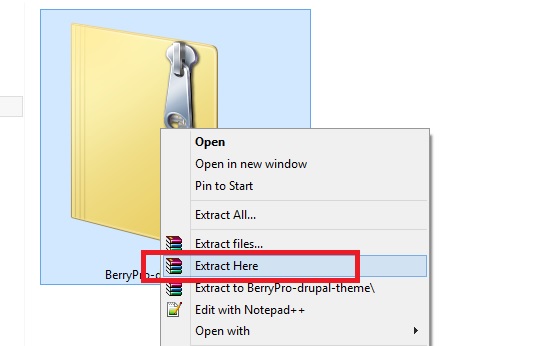
Step 3: Find the theme folder
After extracting the zip file you will get a folder named BerryPro-drupal-theme.
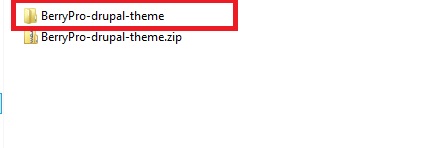
Open BerryPro-drupal-theme folder. In this folder you will find another folder named BerryPro. This is the main theme folder.
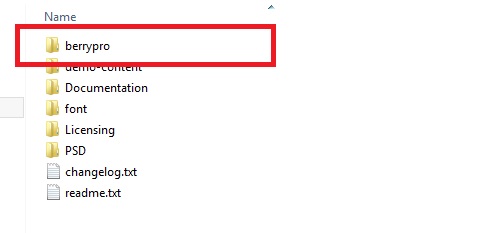
Step 4: Upload the theme folder
Upload this BerryPro folder to sites/all/themes directory. You can use any FTP client like Filezilla to upload theme files to your hosting server.

Step 5: Enable the theme
Now we will enable BerryPro theme on our Drupal website. Login as administrator on your Drupal website and navigate to:
Administer > Site building > Themes (/admin/appearance). Click the Enable and set default link below the BerryPro theme.
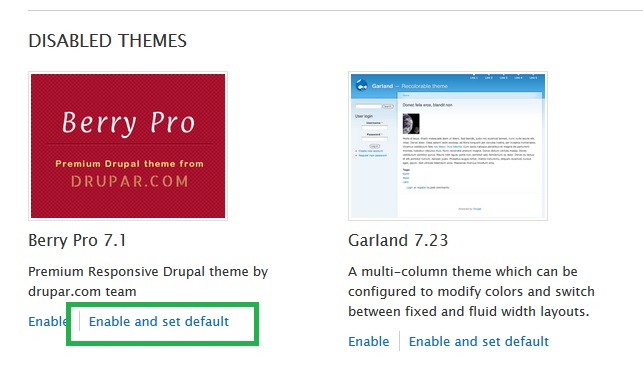
Step 5: Perform basic theme settings
After you have enabled the BerryPro theme, perform few basic settings from admin/appearance/settings/berrypro or by clicking Settings link.