Zoor theme comes with an inbuilt sliding panel.
Where the sliding panel is located
Its located at the very top (header top).

Enable / Disable sliding panel
You can show / hide this sliding panel from theme settings.
Navigate to: Home >> Administration >> Appearance >> Settings (of zoor theme)
admin/appearance/settings/zoor
Under ZOOR THEME SETTINGS >> Header tab, you can enable or disable this sliding panel.
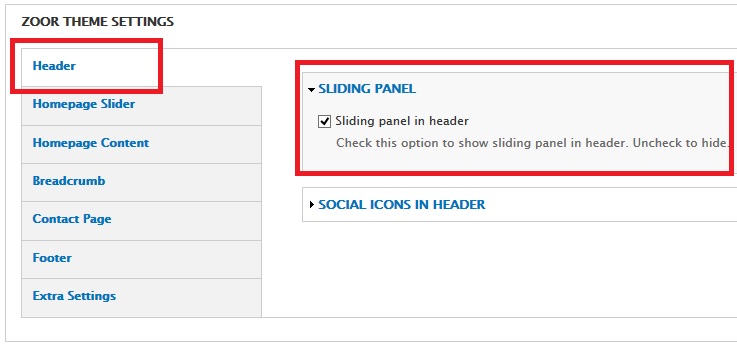
How to add content in Sliding Panel
Sliding panel works as a drupal block region. You need to create a block and set its location to sliding panel.
- Navigate to: Administration >> Structure >> Blocks
admin/structure/block
- Click Add block link.
- Create a new block
- Scroll down and set its region to sliding panel and click Save block button.
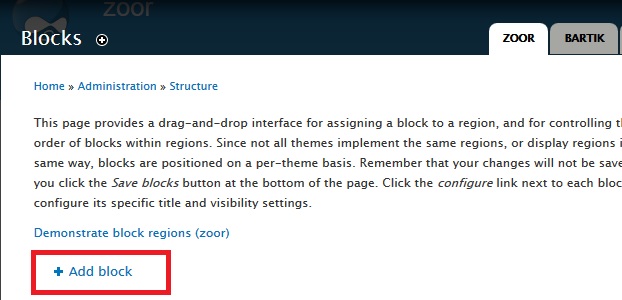
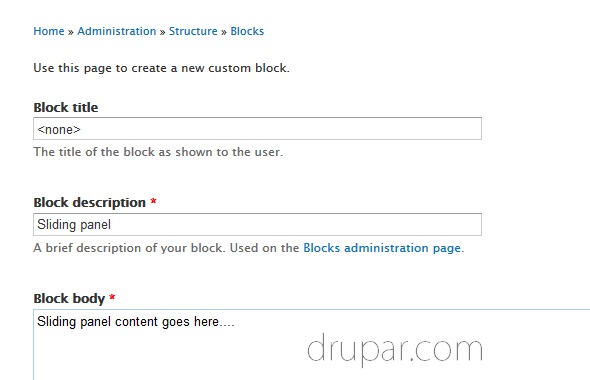
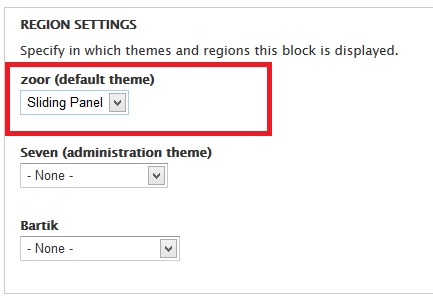
Done!!
