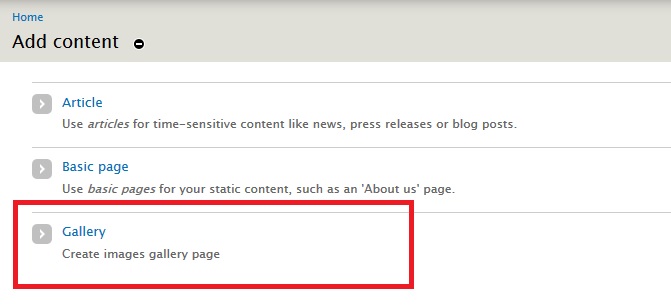zoor theme has inbuilt support to create images gallery page. No third party module is required for this. This is very easy and will hardly take 10-15 minutes. Please follow below steps:
- Login as administrator on your Drupal website and navigate to:
Home >> Administration >> Structure >> Content types >> Add content type
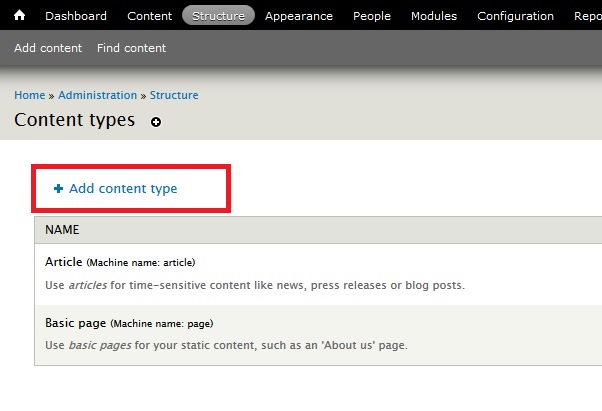
- Create a new content type named Gallery
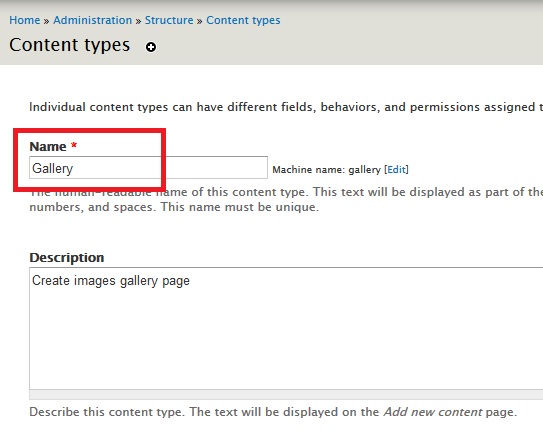
- After creating content type Gallery, click manage fields of Gallery content type.
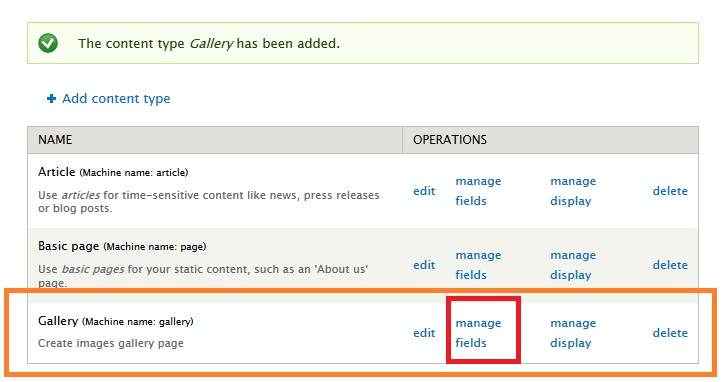
- Add Image field from existing field list.
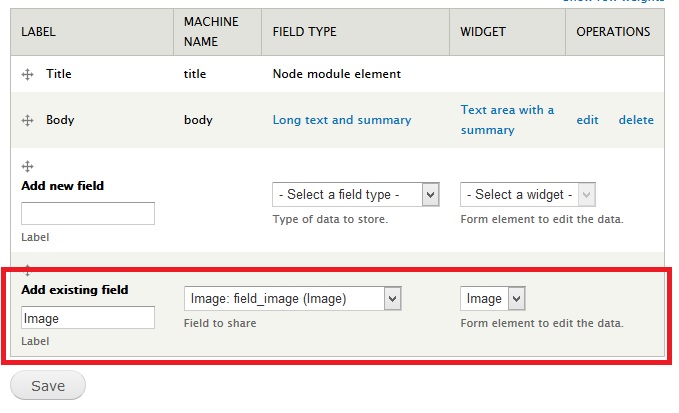
- On next page you can configure image field type. We recommend to set Number of values to unlimited.
- Now click manage display of gallery content type.
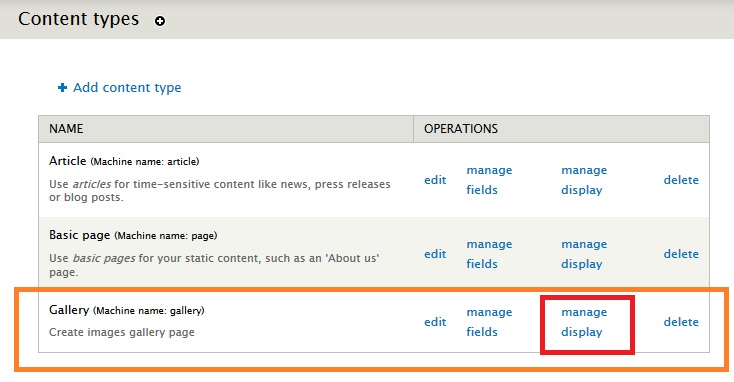
- Now click settings icon of Image.
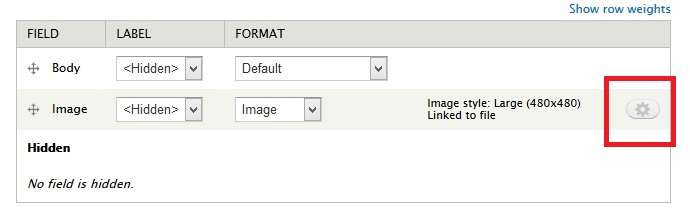
- Set label to hidden, Image style to medium (220X 220) and Link image to file. After making changes click update button.
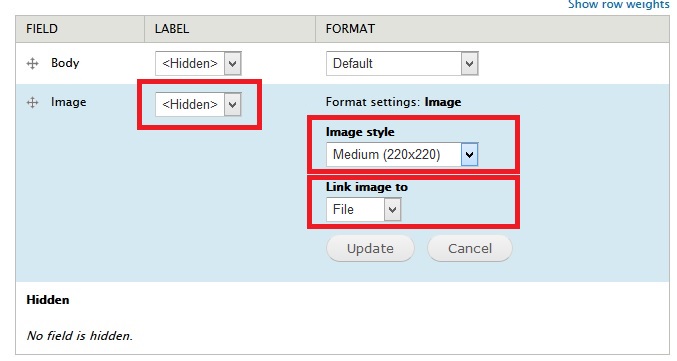
Done!!!
You can now create gallery content type.