Enable Contact module
Navigate to: Administrator >> System >> Modules and enable contact module.
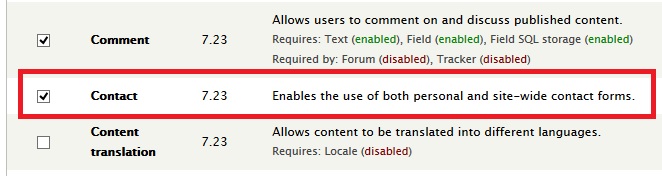
Add a link in Main menu
You can add a link to contact page from Administration >> Structure >> Menus >> Main menu
Add a link to your contact page.
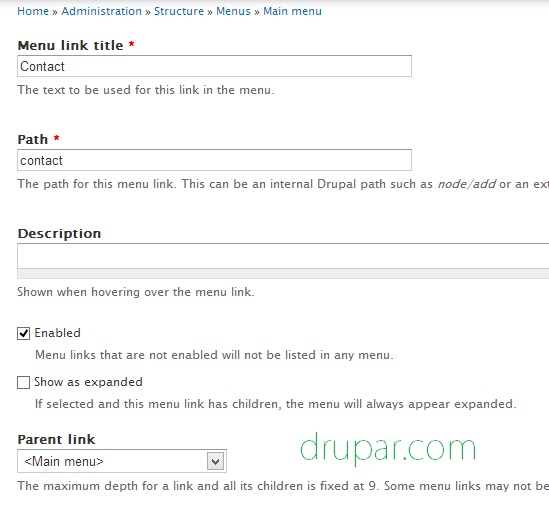
How to show Google Map on contact page
Navigate to: Home >> Administration >> Appearance >> Settings (of zoor theme) >> zoor Theme Settings >> Contact Page >> Contact Page >> Google Map
admin/appearance/settings/zoor
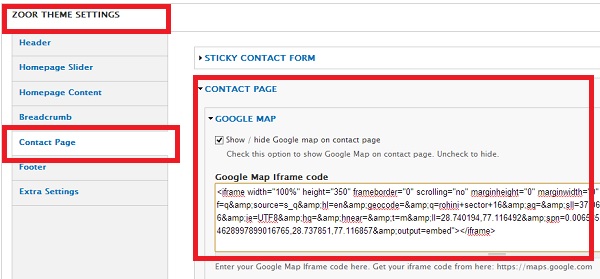
On this settings page, Enable Google Map and also enter your Google Map code. Use below sample Google Map code.
<iframe width="100%" height="350" frameborder="0" scrolling="no" marginheight="0" marginwidth="0" src="https://maps.google.com/maps?f=q&source=s_q&hl=en&geocode=&q=rohini+sector+16&aq=&sll=37.0625,-95.677068&sspn=39.371738,86.572266&ie=UTF8&hq=&hnear=&t=m&ll=28.740194,77.116492&spn=0.006585,0.021029&z=16&iwloc=lyrftr:m,11904628997899016765,28.737851,77.116857&output=embed"></iframe>How to get your location Google Map code
Please refer here:
http://drupar.com/zoor-theme-documentation/how-get-google-map-code
