Our Premium themes comes with custom homepage. Please follow below steps to add content on homepage.
- Login as administrator on your Drupal website
- Navigate to: Administration >> Structure >> Blocks
admin/structure/block
- Click Add block link.
- Create a new block
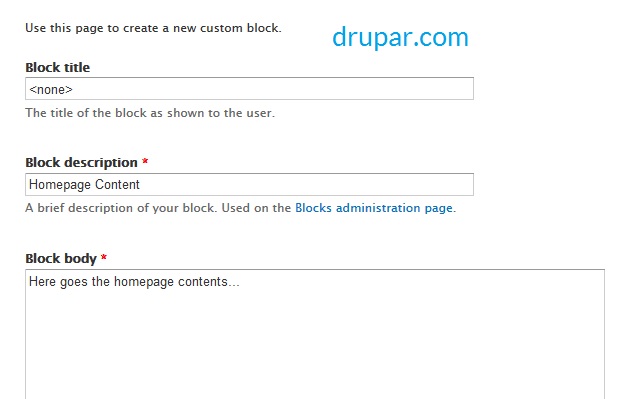
- Scroll down and set its region to Homepage content and click Save block button.
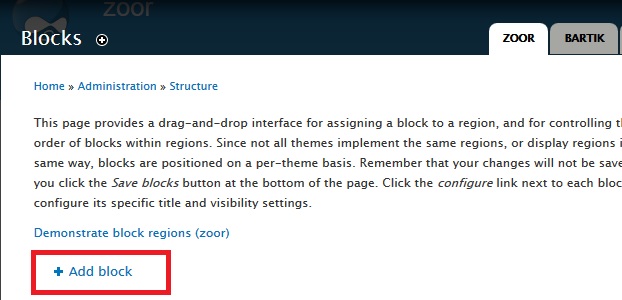
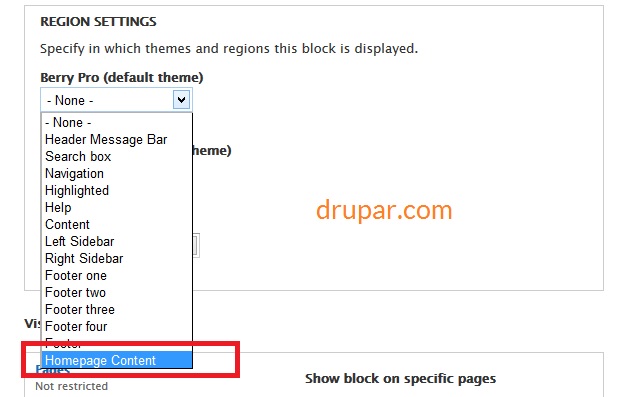
Done!!
Like this way you can create many block regions to show content on homepage. You can also arrange these block regions up and down to appear on homepage.
