By admin on Wed, 06/12/2019 - 05:40

In this tutorial I will explain how to create a new text format without CKEditor. And this text format will have all featured of default Full HTML Text format.
Why We need a text format without CKEditor
CKEditor by default filter out many HTML tags. For example, it removes font icon <i></i> tag.
So, in these cases it is better to use a text format without CKEditor.
Step 1:
Navigate to:
Home Administration
Configuration
Content authoring
Text formats and editors
example.com/admin/config/content/formats
Step 2:
Click Add text format button.

Step 3
Create a new text format with following settings.
Name: Full HTML2
Roles: Administrator
Text editor: none
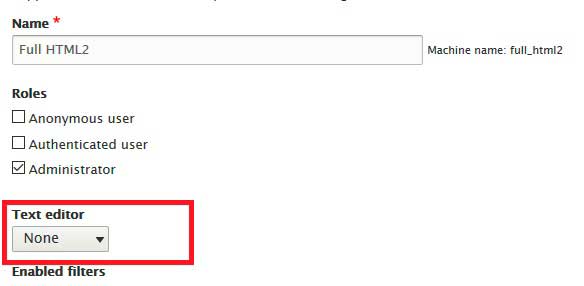
Enable Following filters
- Align images
- Caption images
- Track images uploaded via a Text Editor
- Convert line breaks into HTML (i.e. <br> and <p>)
- Convert URLs into links
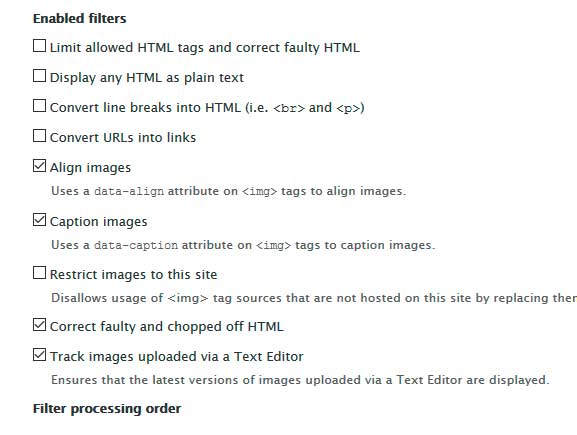
Save this new text format. You can also make this new text format as default text format by placing it at the top position.
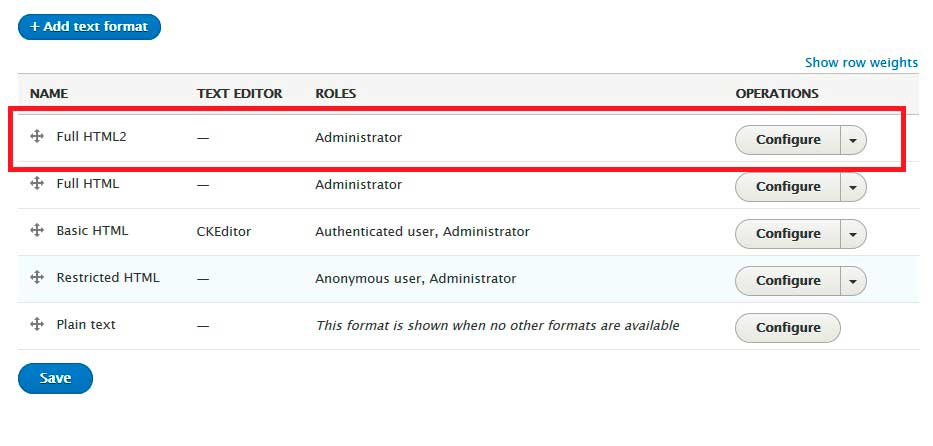
Video Tutorial
Category:
- admin's blog
- Log in or register to post comments
