Berry theme has custom homepage. You can show beautiful blocks on homepage.
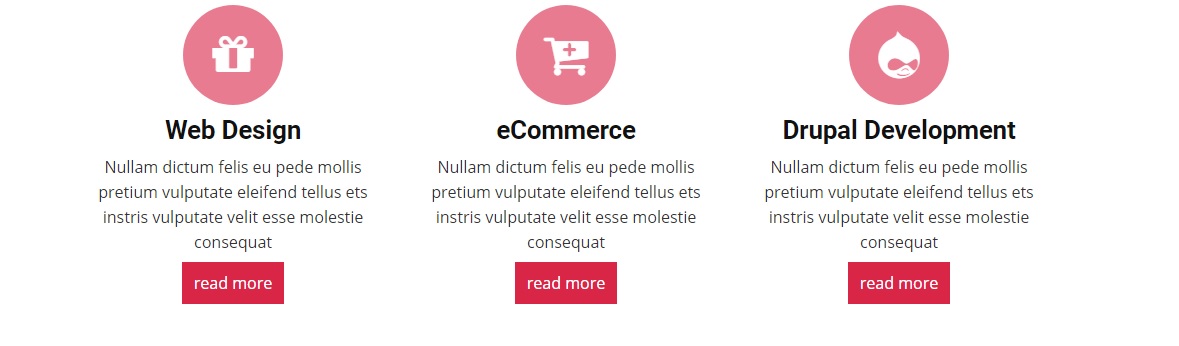
You can create these circle blocks from Drupal block regions.
Administration >> Structure >> Blocks
admin/structure/block
Step 1:
Navigate to: Administration >> Structure >> Blocks and click Add block

Step 2:
Create a new block with some content. You may use below sample content.
<div class="circle"><i class="fa fa-gift" aria-hidden="true"></i></div>
<h3>Web Design</h3>
<p>Nullam dictum felis eu pede mollis pretium vulputate eleifend tellus ets instris vulputate velit esse molestie consequat</p>
<a class="button" href="#">read more</a>NOTE: Use Full HTML as text format.
And set location of this block to Homepage Block One or Homepage Block Two or Homepage Block Three region and click Save blocks.
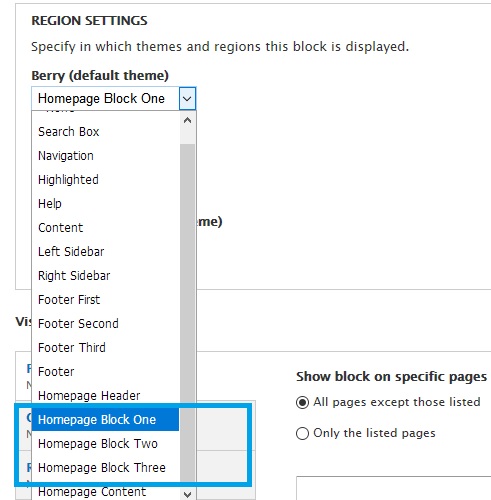
How to use Fontawesome icons
Visit below fontawesome page. Here you can get code for all icons.
https://fontawesome.com/v4.7.0/icons/
