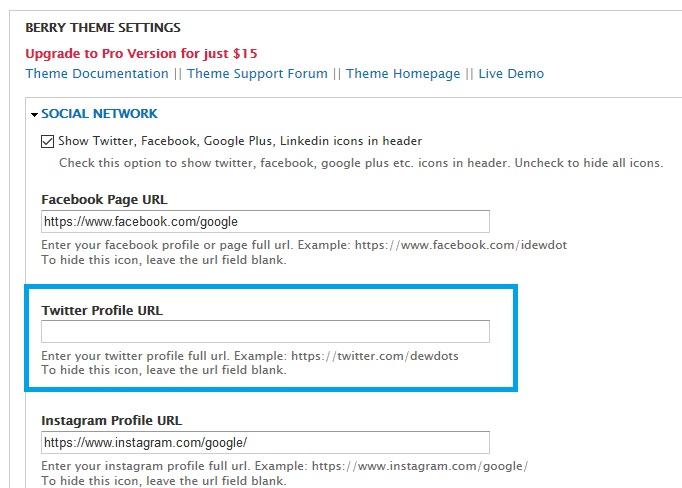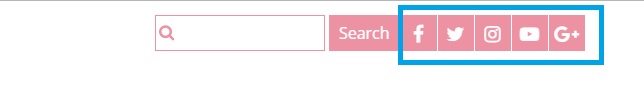
How to show / hide all social icons from header
Navigate to: Home >> Administration >> Appearance >> Settings (of berry theme)
admin/appearance/settings/berry
Under Berry Theme Settings >> Social Network, you can show or hide these all social icons.
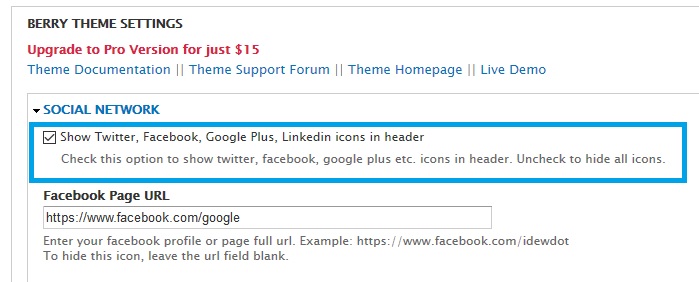
How to change Twitter, Facebook, Instagram, YouTube, Google+ page url
Under Berry Theme Settings >> Social Network, you can also change its url.

How to hide any individual social icon
To hide any individual icon, simple leave its url field blank.
Lets say, you want to hide twitter icon. So, leave its url field blank.