There are five block regions in footer. You can add content in any of these five footer block region.
- Footer First
- Footer Second
- Footer Third
- Footer Fourth
- Footer Bottom
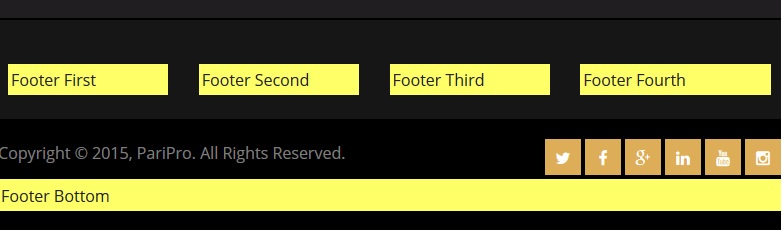
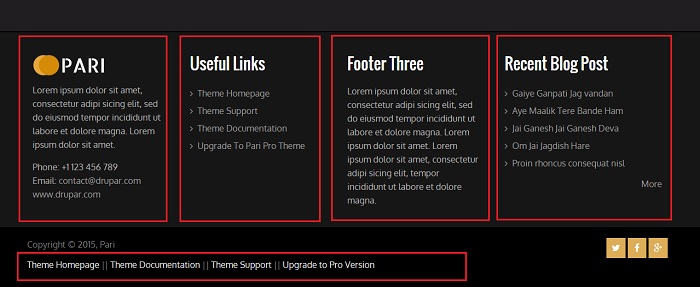
Please follow below steps to add content in these footer block regions.
- Login as administrator on your Drupal website and navigate to:
Navigate to: Administration >> Structure >> Blocks - Click Add block link.
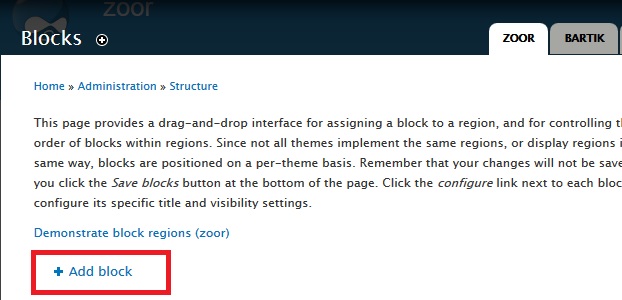
- Create a new block.
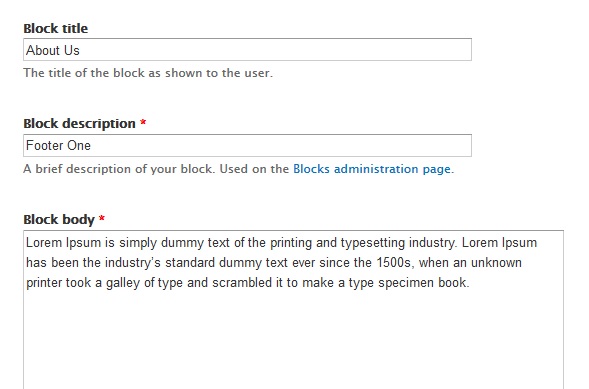
- Scroll down and set its region to Footer First / Footer Second / Footer Third / Footer Fourth / Footer and click Save Block button.
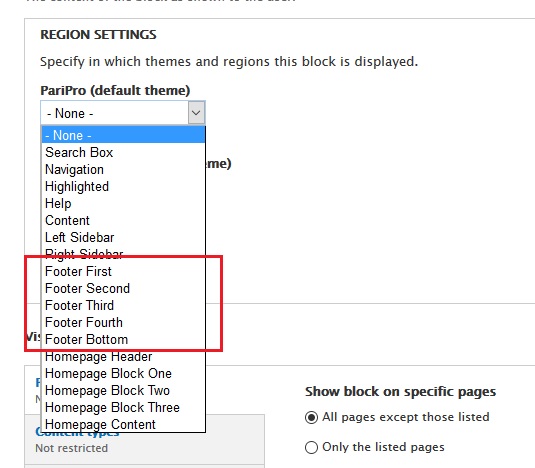
Done!!
