Block is a useful feature of Drupal. Using block you can create some content and make it visible on any part of the website.
You can read more about Drupal block here: https://drupal.org/documentation/modules/block
How to create a block region
- Login as administrator on your Drupal website
- Navigate to: Administration >> Structure >> Blocks
admin/structure/block
- Click Add block link.
- Create a new block.
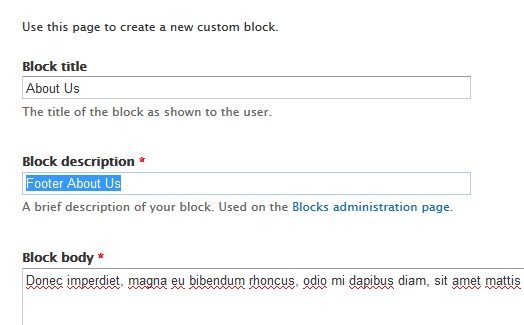
- Scroll down and select a block region.
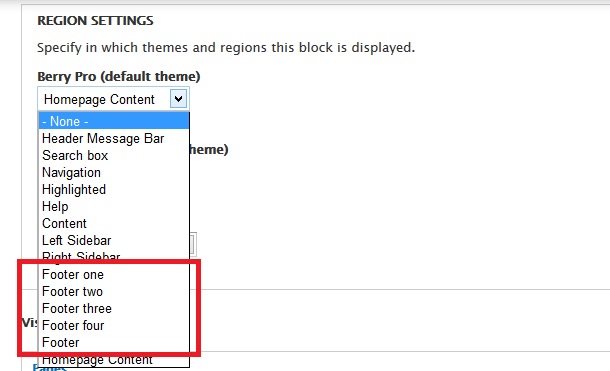
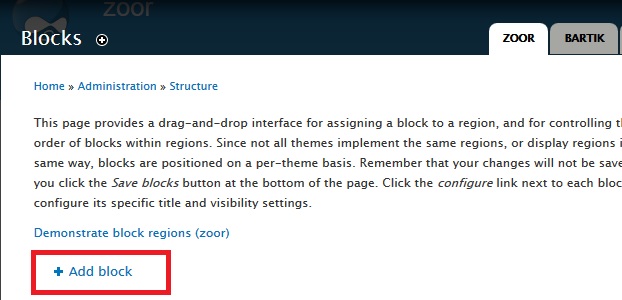
Done!!
