Out themes comes with two types of action box. Please check live demo here: http://demo.drupar.com/berrypro/message-alert-box
- Default / Light action box
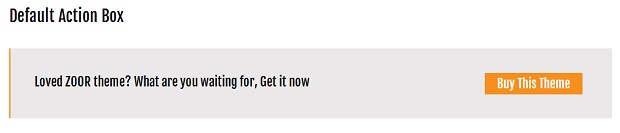
- Dark action box
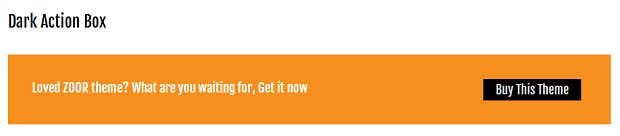
Default / Light action box
To create an action box as shown in above screenshot or on demo link, use below sample code.
<div class="action-box">
<div class="two_three"><h3>Loved ZOOR theme? What are you waiting for, Get it now</h3></div>
<div class="one_three_last"><a class="button" href="#">Buy This Theme</a></div>
</div> <!-- /.action-box -->Dark action box
To create a dark action box as shown in above screenshot or on demo link, use below sample code.
<div class="action-box-dark">
<div class="two_three"><h3>Loved ZOOR theme? What are you waiting for, Get it now</h3></div>
<div class="one_three_last"><a class="button" href="#">Buy This Theme</a></div>
</div> <!-- /.action-box -->