This theme is designed to show fancy expandable search box in header. Follow these simple steps to show this fancy search box in header region.
- Enable search module from Administrator >> System >> Modules
- Set permission for search module from Administrator >> People >> Permissions
- Navigate to: Administration >> Structure >> Blocks and set location of Search form to Search Box region and click Save blocks button.
admin/structure/block
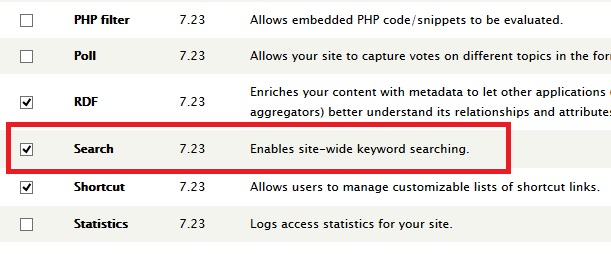
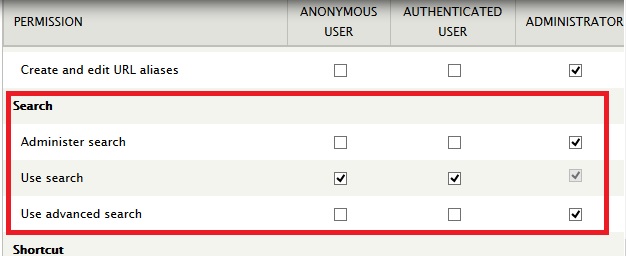
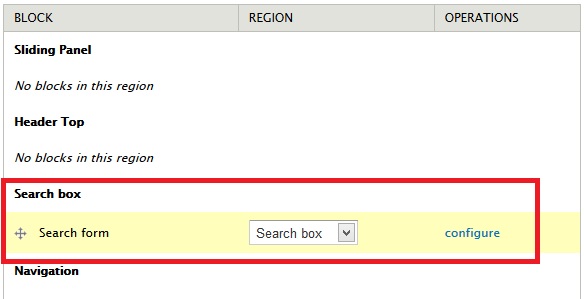
Search form will now appear in the header region.

