Our themes comes with inbuilt feature to show twitter feed of your twitter account. Please follow below step to show twitter feed of your account.
- Login as administrator on your Drupal website
- Navigate to: Administration >> Structure >> Blocks
admin/structure/block
- Click Add block link.
- Create a new block.
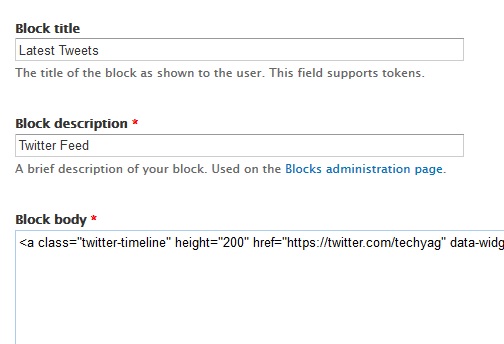
- In Block body enter your twitter feed code which I have explained below.
- Scroll down and set its region where you want to display twitter feed like Footer One / Footer Two / Footer Three / Footer Four and click Save block button.
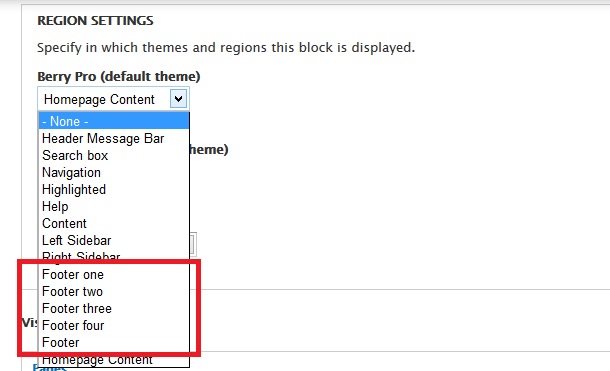
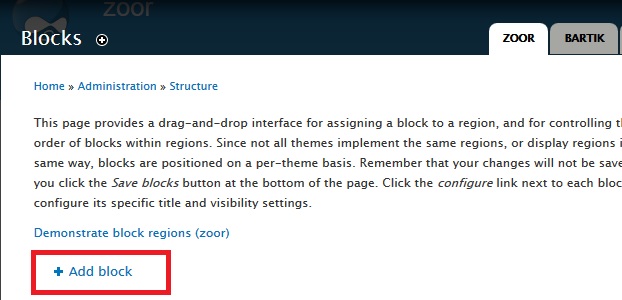
Twitter Feed Code
Please follow below steps to get your twitter account's feed code. You have to use this code in Block body.
- Visit https://twitter.com and login in your twitter account.
- Go to Settings page.
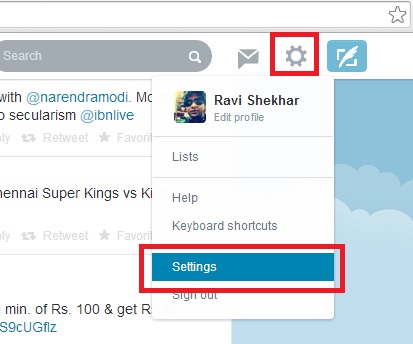
- Click Widgets link.
https://twitter.com/settings/widgets

- Click Create new button.
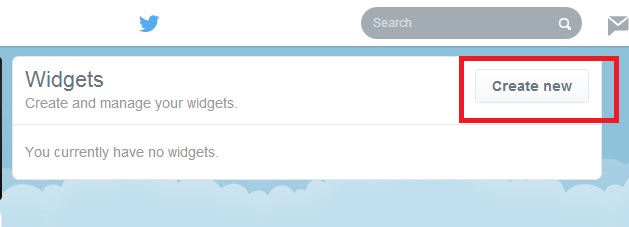
- Create a new widget and get the code. This is your twitter feed code.
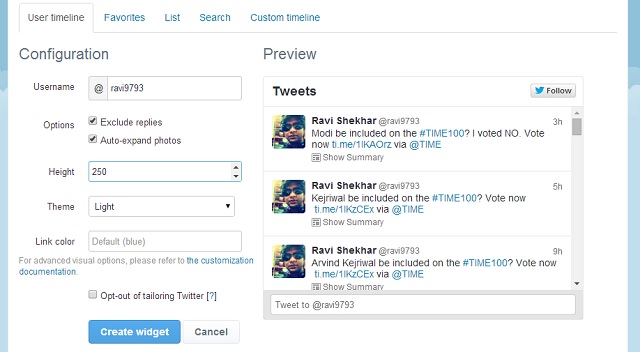
Recommended Twitter Code
We recommend below sample code to display twitter feed. It will make background transparent and will remove header, footer, border, scroll bar.
<a class="twitter-timeline" height="200" href="https://twitter.com/username" data-widget-id="xxxxxx" data-chrome="nofooter noheader noborders transparent noscrollbar">Tweets by @username</a>In above code just replace username by your twitter username and data-widget-id by your widget ID. You can get your data-widget-id from the twitter feed code that you have created above.
