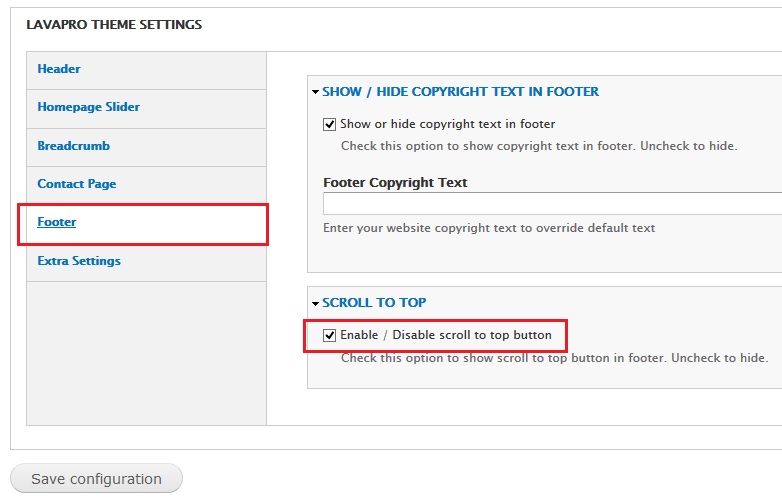LavaPro theme comes with inbuilt feature of scroll to top button. This button automatically appears in bottom right corner of the page when visitor scroll down any page. This feature is enabled by default.
How to Enable / Disable Scroll To Top button
You can enable / disable this feature from theme settings.
Navigate To:
Home >> Administration >> Appearance >> Settings (of LavaPro theme)
Under Footer tab you will find option to enable / disable this feature.