Changing Logo is very easy. You just need to replace the default logo with your own logo image.
- Replace the logo.png file with your own logo image.
- logo.png file is located in the theme folder (lavapro)
- Name of the logo image should be logo.png
- Prefer not to have width of logo.png more than 300px.
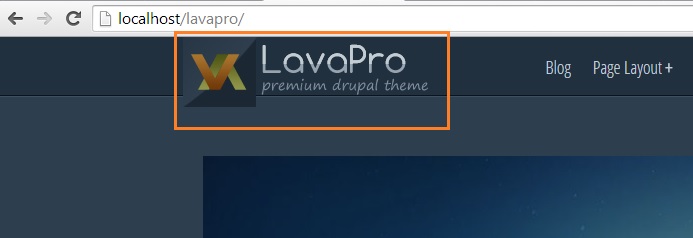
Logo is not showing
If your website is not showing your custom logo or the theme default logo, make sure logo is enabled in the theme settings.
Navigate to: Home >> Administration >> Appearance >> Settings (of LavaPro theme) and enable logo.

