You can see a company slogan region on homepage as shown in below image.

How to create Company Slogan region on homepage
Follow below simple steps to create company slogan region as shown in above image.
- Login as administrator on your Drupal website and navigate to:
Navigate to: Administration >> Structure >> Blocks - Click Add block link.
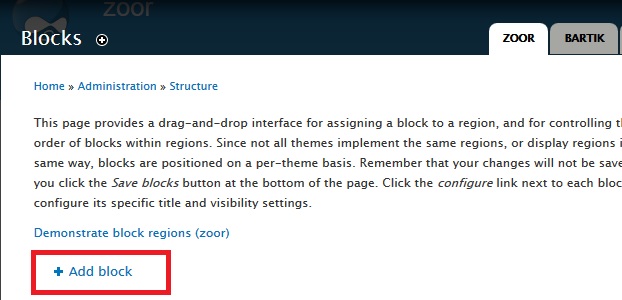
- Create a new block.
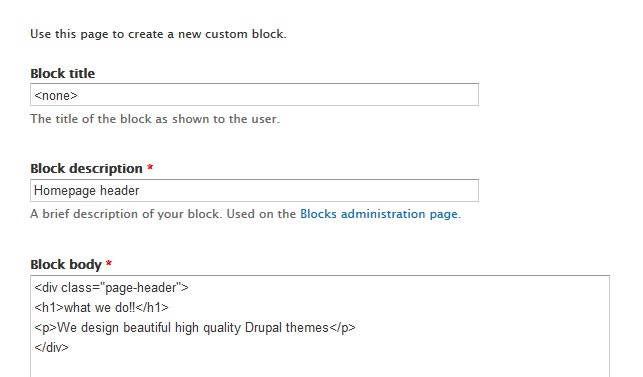
- Use below sample code for block body:
<div class="page-header">
<h1>Welcome To HertzPro</h1>
<p>We design beautiful high quality Drupal themes</p>
</div> - Use Full HTML as Text Format.
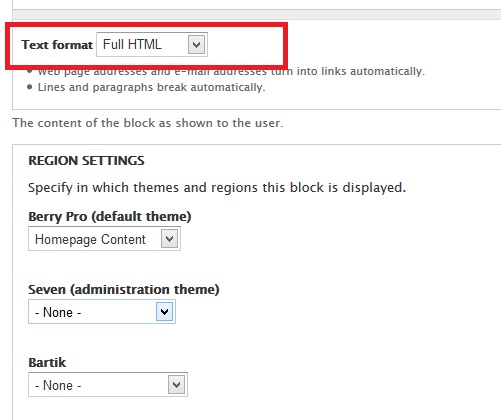
- Scroll down and set its region to Homepage content and click Save block button.
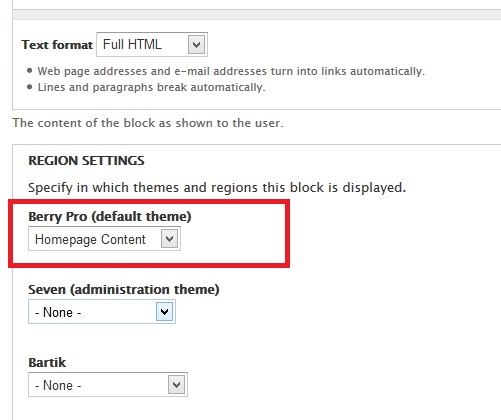
Done!!
