Hertz theme comes with inbuilt feature of slider powered by jQuery. No additional module is required for this.
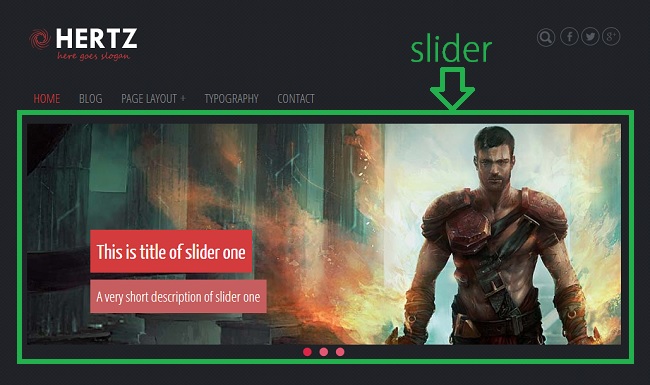
Homepage slider can be managed from theme settings page.
Home >> Administration >> Appearance >> Settings (of Hertz theme)
admin/appearance/settings/hertz
How to show / Hide homepage slider
You can show or hide homepage slider from theme settings.
Administration >> Appearance >> Settings (of Hertz theme) >> Hertz Theme Settings >> Homepage Slider
admin/appearance/settings/hertz
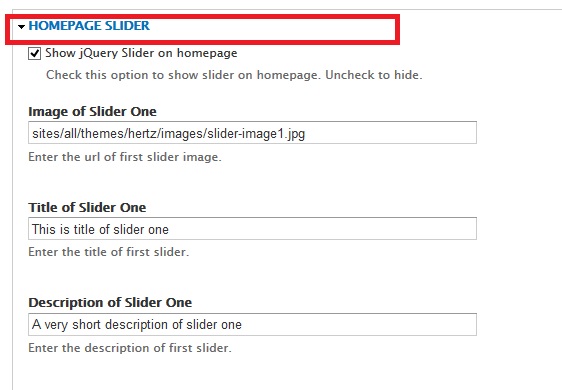
How to change Slider text and images
Slider text and images can also be changes from theme settings page.
Administration >> Appearance >> Settings (of Hertz theme) >> Hertz Theme Settings >> Homepage Slider
admin/appearance/settings/hertz
Important: Size of slider image must be 940px X 350px Other size may break the slider.
How to add and remove slider images
By default, the slider will show three images / slides.
If you want to add more slides or remove slides, please ask us on our support forum.
http://drupar.com/forum
Troubleshooting - Images missing from slider
If slider images are not appearing, please try following solution:
Under Homepage Slider settings, try changing url for images to:
sites/all/themes/Hertz/images/slider-image1.jpg sites/all/themes/Hertz/images/slider-image2.jpg sites/all/themes/Hertz/images/slider-image3.jpg
In images url, Hertz must be spelled with H instead of h
Thanks @smetske for posting solution. This possible solution was posted here
If above url is also not working for you, please try following direct urls:
http://demo.drupar.com/hertz/sites/all/themes/hertz/images/slider-image1.jpg http://demo.drupar.com/hertz/sites/all/themes/hertz/images/slider-image2.jpg http://demo.drupar.com/hertz/sites/all/themes/hertz/images/slider-image3.jpg
