This forum is closed now and viewable here as an archive. For paid themes and services please open a support ticket. For free themes support, please open issue at Drupal.org project page. For other purposes, please contact us.
Please make sure you have installed version 7.3
After replacing theme files, clear Drupal cache and browser cache. Home >> Administration >> Configuration >> Development >> Performance
I am very sorry but it does not work even tried another browser in which in never visited the site before. Anyway I did fix it myself in the css. At the moment I do not have time for sug/bug fixing.
Please try this one:
Navigate to PariPro theme settings page. Home >> Administration >> Appearance > Settings >> PariPro
example.com/admin/appearance/settings/paripro
Under Color scheme section, select Color Set to PariPro Default and save configuration.
After saving configuration, the new color option should appear.
If you are still unable to get this one, please share your Drupal admin login details to admin@drupar.com
Hi you emailed me with a request what I expected more to be changeble:
Option to change the color of the buttons (homepage block one ect.)
Option to change the color of the in text links hoever and non hoever.
Option to change the h1-h5 text and font
Option to change the button color of the slider.
Option to change the colors of the right top menu and text.
Option to change the color of the menu bar when you scroll down
Option to change color of the entry fields for example on https://apispublishing.com/contact
Separate Header & Footer BG
Change the BG color of the middle piece where (go online is showing)
This is wat I send you without any reply.... is this possible?
Currently i have a white background with a white hover link... not very useful.
Color Options will not work on maintenance page.
The maintenance page do not load all required files, so it will always shows the default styling.
If you want to change maintenance page styling, please edit /templates/maintenance-page.tpl.php and /css/maintenance.css
Comments
Please make sure you have installed version 7.3
After replacing theme files, clear Drupal cache and browser cache.
Home >> Administration >> Configuration >> Development >> Performance
The new color option looks like this:
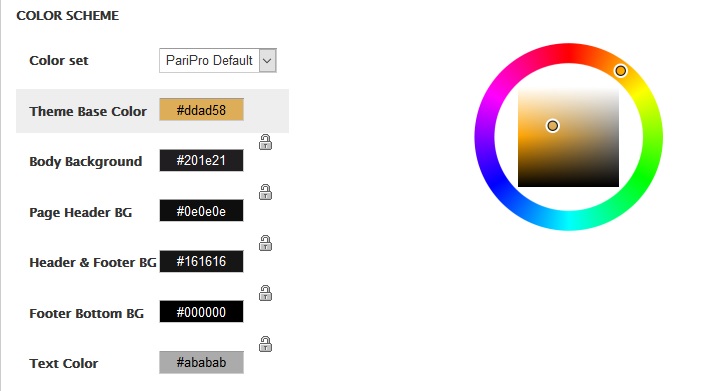
I am very sorry but it does not work even tried another browser in which in never visited the site before. Anyway I did fix it myself in the css. At the moment I do not have time for sug/bug fixing.
Please accept my refund request.
Please try this one:
Navigate to PariPro theme settings page.
Home >> Administration >> Appearance > Settings >> PariPro
Under Color scheme section, select Color Set to PariPro Default and save configuration.
After saving configuration, the new color option should appear.
If you are still unable to get this one, please share your Drupal admin login details to admin@drupar.com
Send you two emails, still I am actually missing link and button color options.... ;-)
@smile I have replied your mail.
Link and button color will change when you change Theme base color from PariPro theme settings.
Hi you emailed me with a request what I expected more to be changeble:
Option to change the color of the buttons (homepage block one ect.)
Option to change the color of the in text links hoever and non hoever.
Option to change the h1-h5 text and font
Option to change the button color of the slider.
Option to change the colors of the right top menu and text.
Option to change the color of the menu bar when you scroll down
Option to change color of the entry fields for example on https://apispublishing.com/contact
Separate Header & Footer BG
Change the BG color of the middle piece where (go online is showing)
This is wat I send you without any reply.... is this possible?
Currently i have a white background with a white hover link... not very useful.
Color Options will not work on maintenance page.
The maintenance page do not load all required files, so it will always shows the default styling.
If you want to change maintenance page styling, please edit /templates/maintenance-page.tpl.php and /css/maintenance.css
We do have your requirements list in our TO DO list. But if you want to change color / Font Size / Font family of any specific element, you can simply override using custom CSS from:
http://www.drupar.com/paripro-theme-documentation/add-custom-css-theme
Just add few lines of CSS codes, and you will get your required styling. :)
Pages