By claytonsantry on Tue, 06/14/2016 - 03:45
Forums:
Hello,
In attempting to add the search box to the header it appears that the search form block is missing. Is there a reason for this?

Hello,
In attempting to add the search box to the header it appears that the search form block is missing. Is there a reason for this?

Comments
You need to set Search form to Search box region. Please check below image.
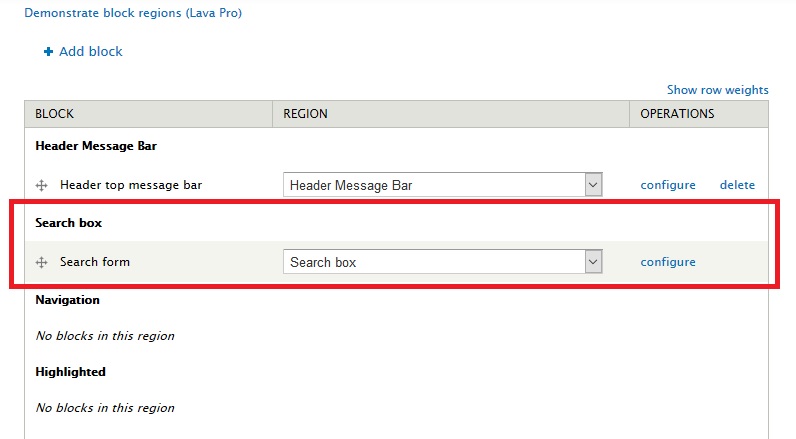
Am I missing something? If you look at the screenshot I included the "Search Form" is missing, so I can't set it to search box. Please look at the screenshot I included.
Make sure you have search module enabled with right permission.
http://www.drupar.com/lavapro-theme-documentation/how-show-search-box-he...
I have confirmed that the search module is enable and has the correct permissions as described in the document but still says "No blocks in this region" as in my first screenshot. This seems like a bug of some kind. Any idea how I can fix this?
Please check this page.
change example.com to your website domain name.
Thank you admin, for
[Drupal_7_Root]/admin/structure/block/manage/search/form/configure
I could not seem to find a way to get to
that configuration page via the D7 user interface.
---
'Search form' block hidden in 'Dashboard' Region
of active theme.
On that configuration page,
under the heading 'Region settings',
and under the "...(default theme)",
I noted that the 'Search form' block
was in one of the three 'Dashboard' regions,
so I changed that to "Header".
===
"All the best; intended."
~ Chris