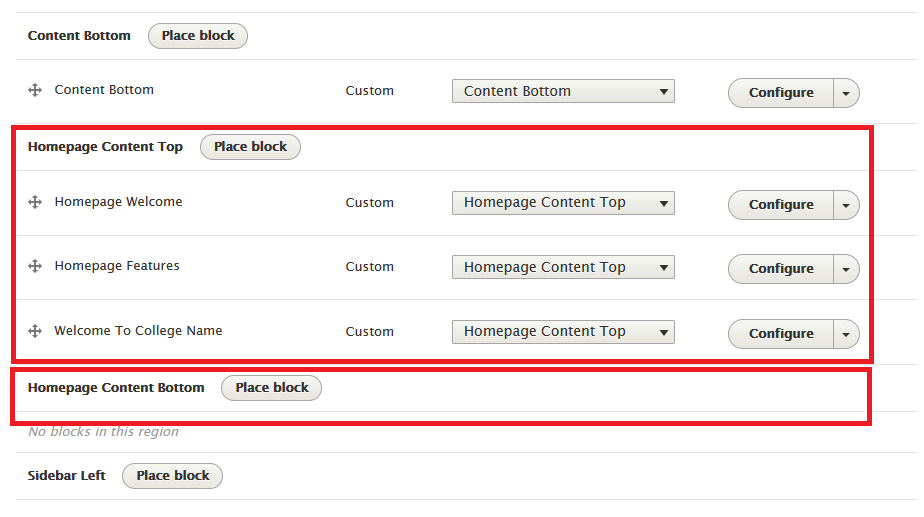Content on homepage can be added via two methods.
- By editing homepage page
- Via Block Region
Add content by editing homepage
Please refer to this tutorial page. This explains how to create a homepage and add content.
https://drupar.com/node/2077/
Add content via block region
Follow below steps to add content on homepage via block region.
Step 1:
Navigate to:
Home Administration
Structure
Block layout
example.com/admin/structure/block
Step 2
Click Custom block library tab and then + Add custom block. Create a new block with your content.
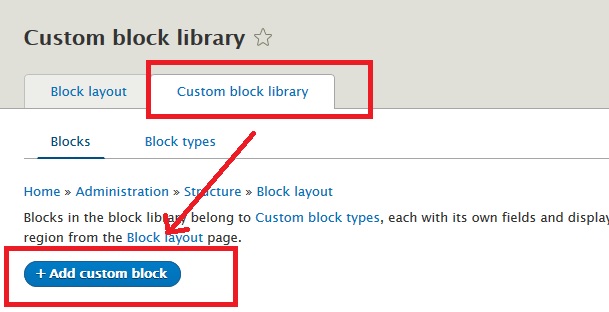
Step 3
Now place this new block in Homepage Content Top or Homepage Content Bottom region..