By admin on Wed, 04/17/2019 - 06:26

Step 1: Download Theme
Download the latest version of theme you wish to update.
Step 2
Put your website in Maintenance mode.
Navigate to:
Home Administration Configuration Development Maintenance mode
example.com/admin/config/development/maintenance
And put you Drupal 8 website in Maintenance mode
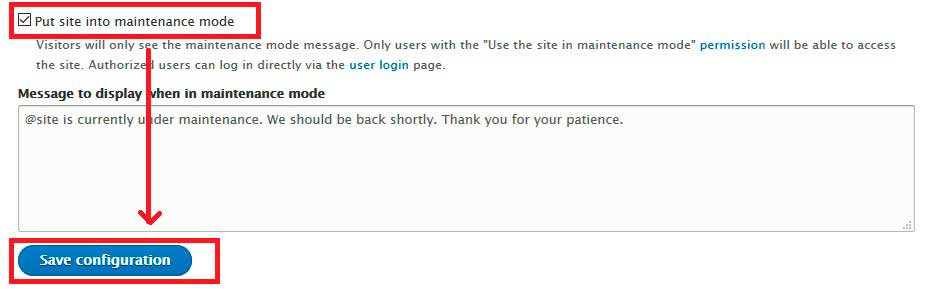
Step 3: Upload Theme
Upload new theme files by overwriting the existing files.
Custom themes are located in /themes directory.
Step 4
Take your site out of maintenance mode.
Step 5:
Clear Drupal cache.
Navigate to:
Home Administration Configuration Development Performance
example.com/admin/config/development/performance
And clear all caches. You do not need to run update.php for theme update.
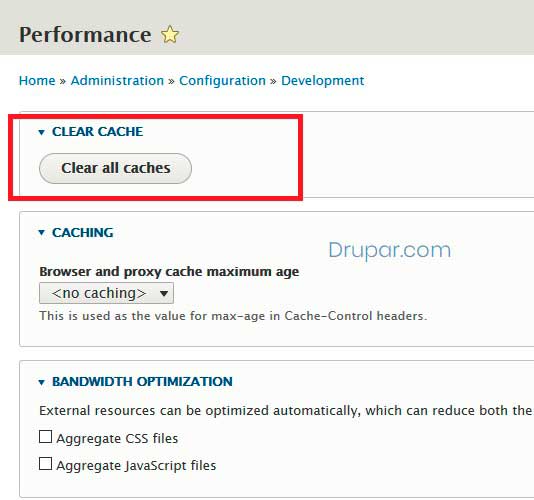
Done!!!
Category:
- admin's blog
- Log in or register to post comments
