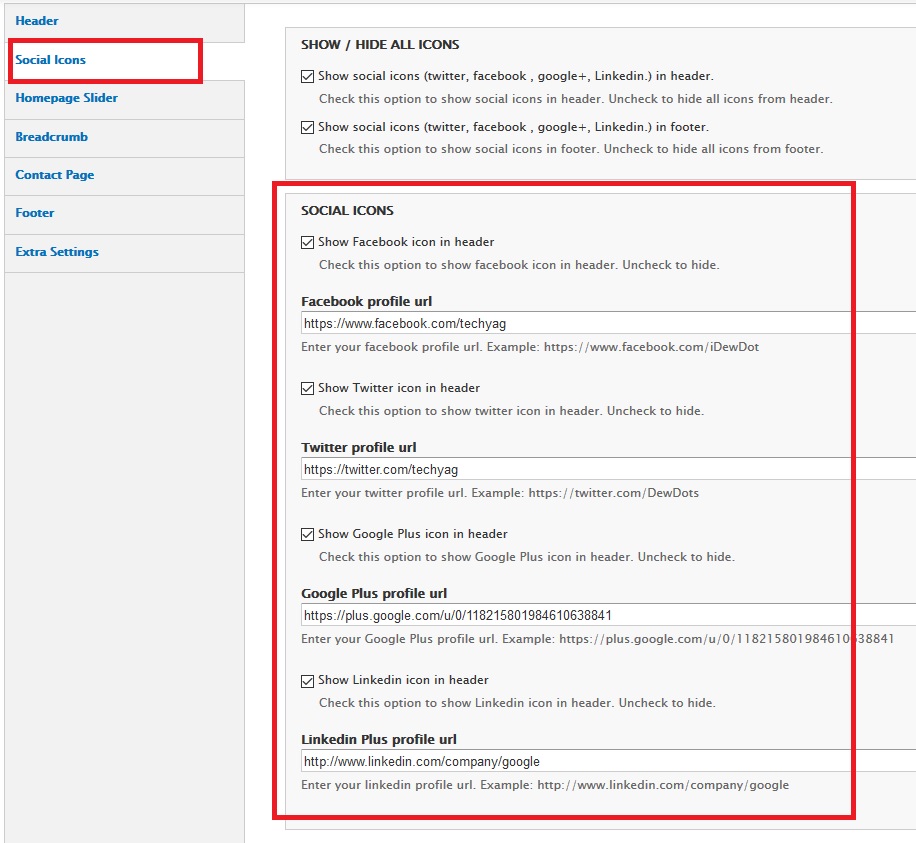You can show social icons in header AND / OR in footer region.
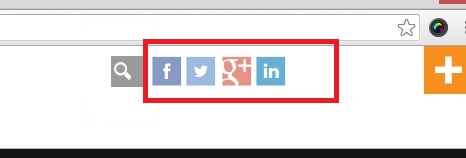
How to show / hide social icons in header region
Navigate to: Home >> Administration >> Appearance >> Settings (of BerryPro theme)
example.com/admin/appearance/settings/berrypro
Under BERRYPRO THEME SETTINGS >> Social Icons tab, you can show or hide these social icons from header region.
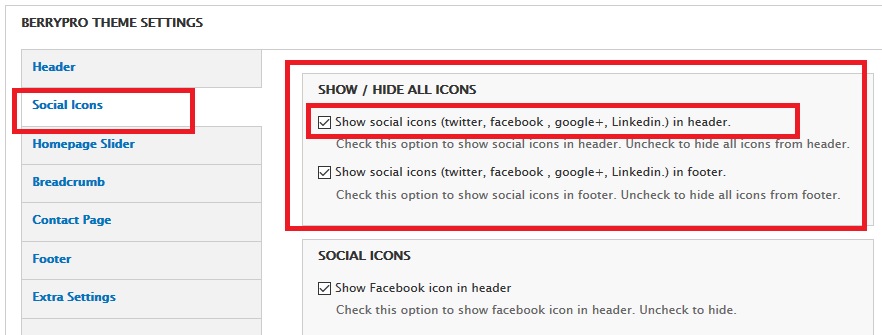
How to show / hide social icons in footer region
Navigate to: Home >> Administration >> Appearance >> Settings (of BerryPro theme)
example.com/admin/appearance/settings/berrypro
Under BERRYPRO THEME SETTINGS >> Social Icons tab, you can show or hide these social icons from footer region.
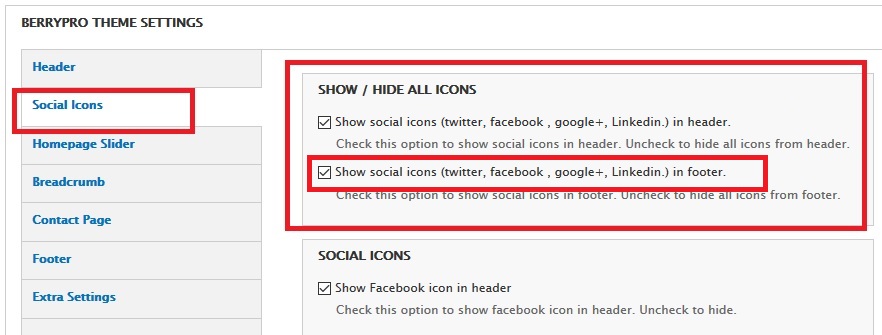
How to change URL of social icons
Under BERRYPRO THEME SETTINGS >> Social Icons tab, you can show or hide these social icons individually. And you can also change its url.