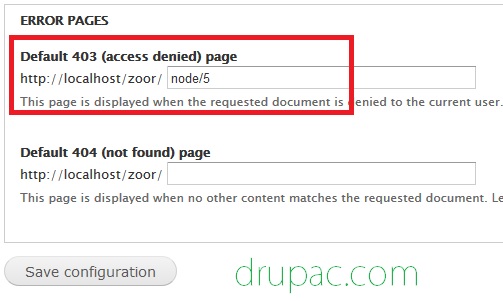Create a page
Create a new node of type Basic page
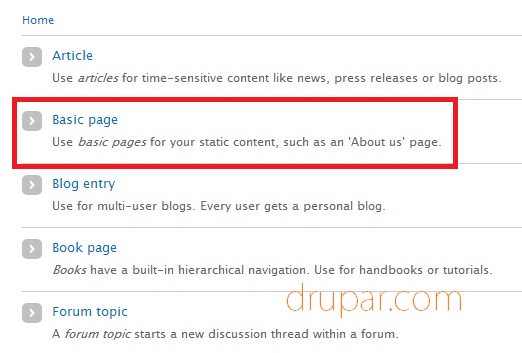
Add content
Use below sample code to create this page.
<div class="error-page">
<h1>Error 403 - Access denied</h1>
We are very sorry, but you do not have access to this page.
</div>You have now successfully created Error 403 (Access denied) page.
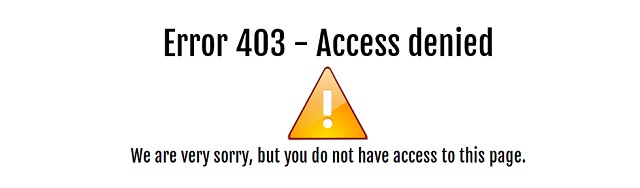
Set this page as default Error 403 page
Navigate to: Administration >> Configuration >> System
admin/config/system/site-information
And set this page as your Error 403 page and click Save Configuration button.