You can change color of the theme by just one click. Theme color can be change from BerryPro theme settings page.
Step 1
Enable color module from: Home >> Administration >> Modules
example.com/admin/modules
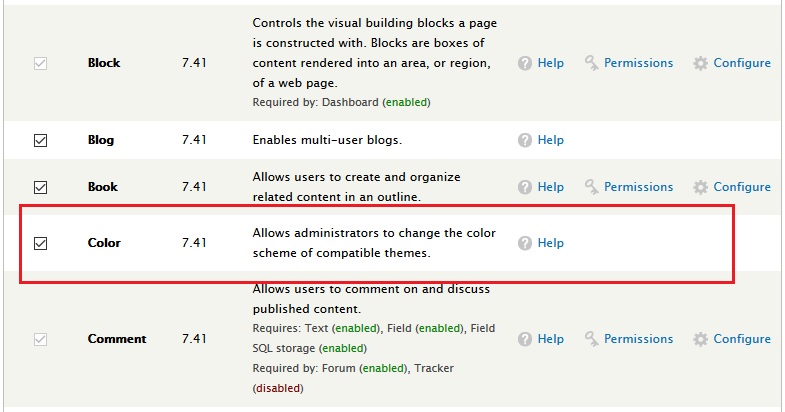
Step 2
Navigate to BerryPro theme settings page.
Home >> Administration >> Appearance >> Settings >> BerryPro
example.com/admin/appearance/settings/berrypro
Step 3
Select new color using color picker.
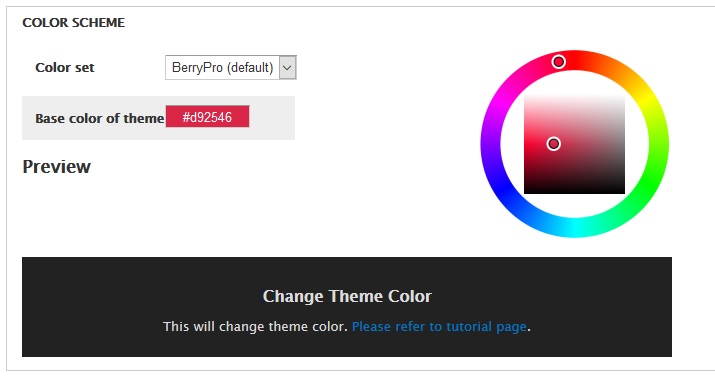
Step 4
Click Save configuration button located at bottom of page.
Done!!
