Follow below steps to create a new page on your Drupal website and link it in main menu.
- Login as Administrator on your Drupal website
- Navigate to: Home >> Add Content
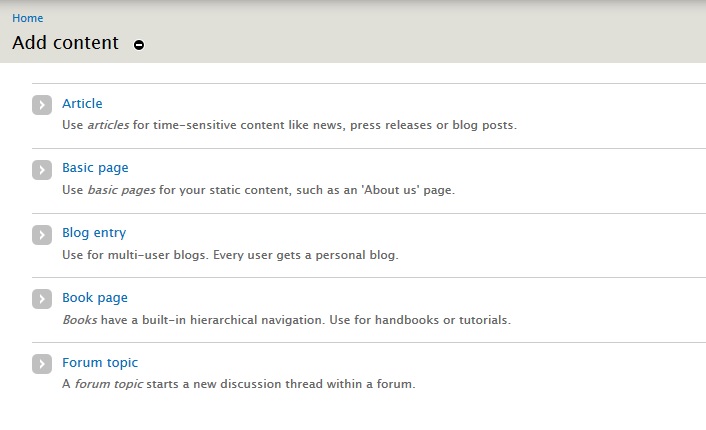
- Click on content type which you want to create.
- Enter page title and page content.
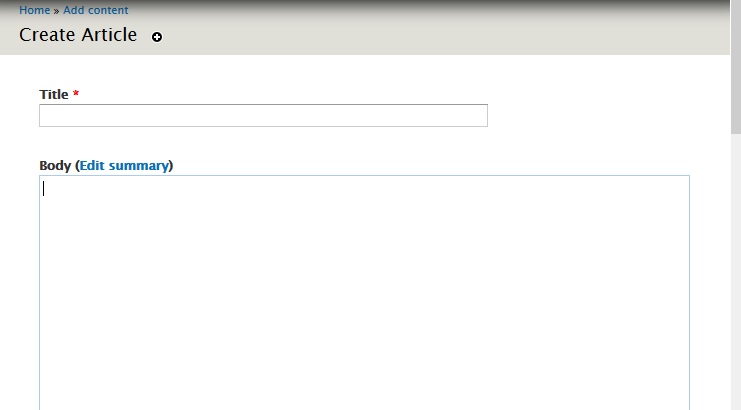
- Scroll down and select Provide a menu link
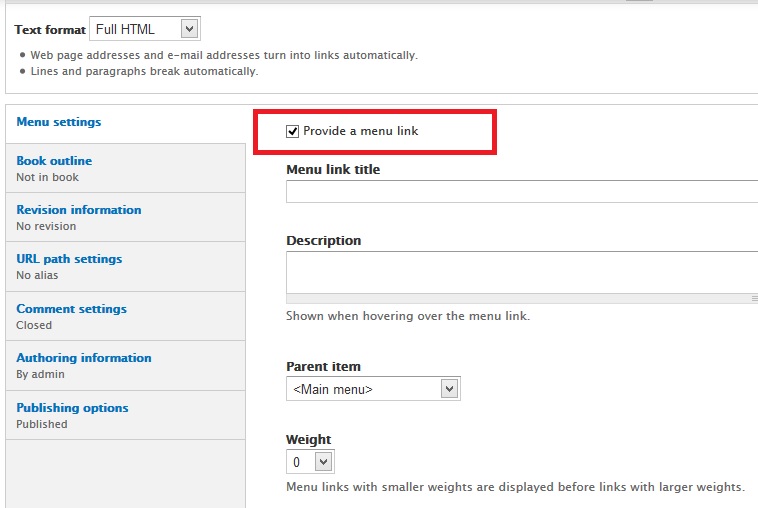
- Enter the link details and click save button.
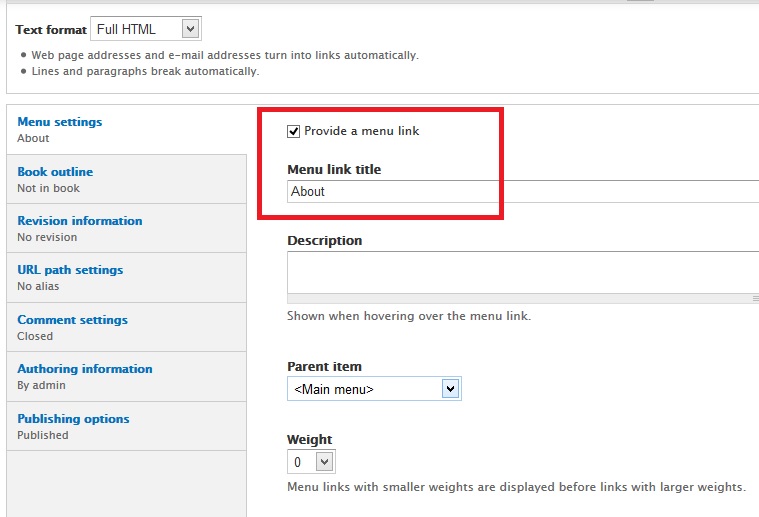
Done!!
