Please follow below steps to create site wide contact page. We will use Drupal core contact module which allows site visitors to send emails to the site administrator.
- Enable Contact Module
- In the Core module section, enable the Contact module and Click Save configuration.
- Set Permission for Contact Module
Navigate to the Permissions page:
Administration > People > Permissions or http://example.com/admin/people/permissions - In the Contact section, enable "Use the site-wide contact form" for all user roles and click Save Permissions button.
- Add Link in Main Menu
Now add a link of contact page in main menu - Test Contact Form
Now its time to test the contact form. Visit your website contact page http://example.com/contact and try sending a mail.
Login as administrator on your Drupal website and navigate to:
Administration > Modules or http://example.com/admin/modules
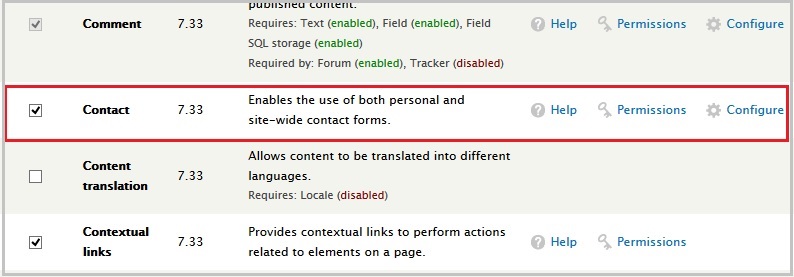
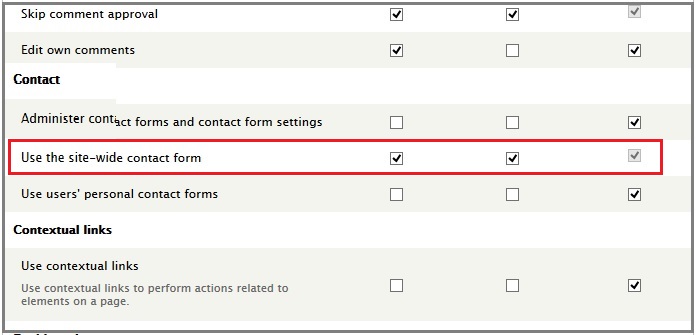
http://drupar.com/basic-drupal-tutorials/how-add-link-main-menu
