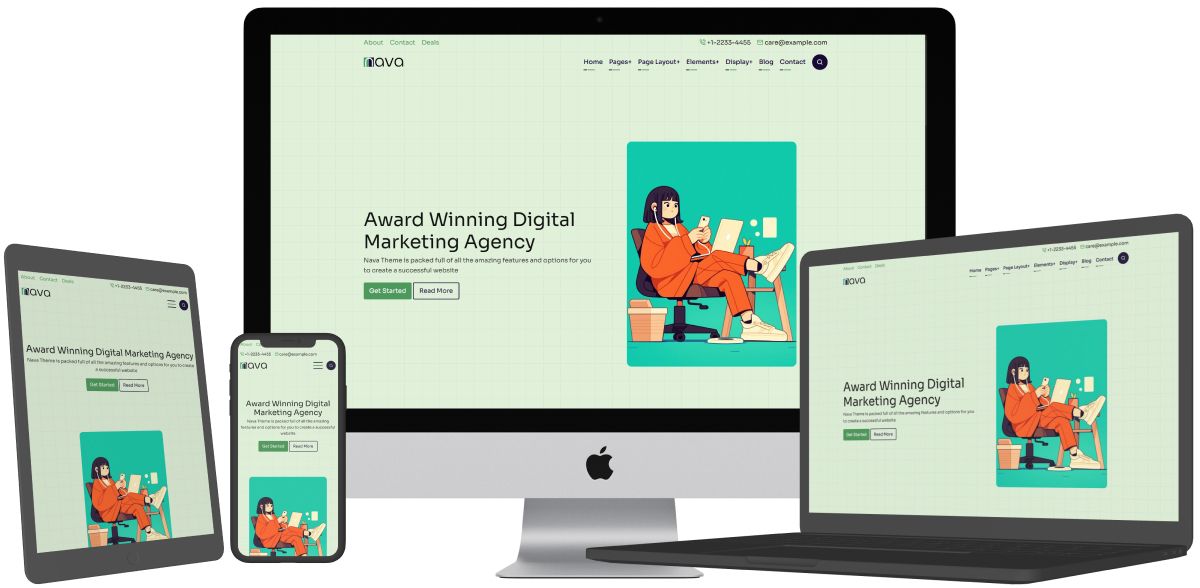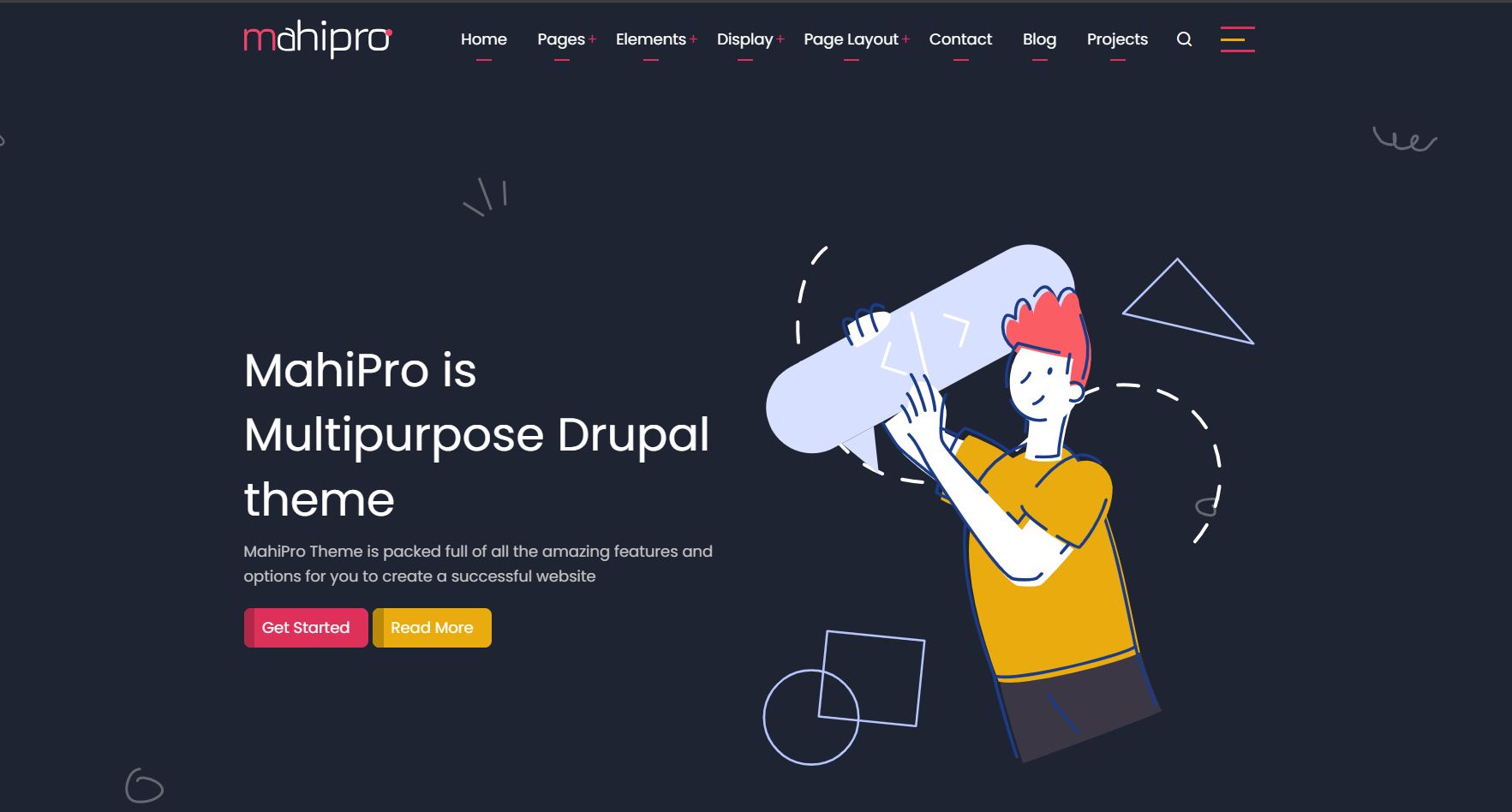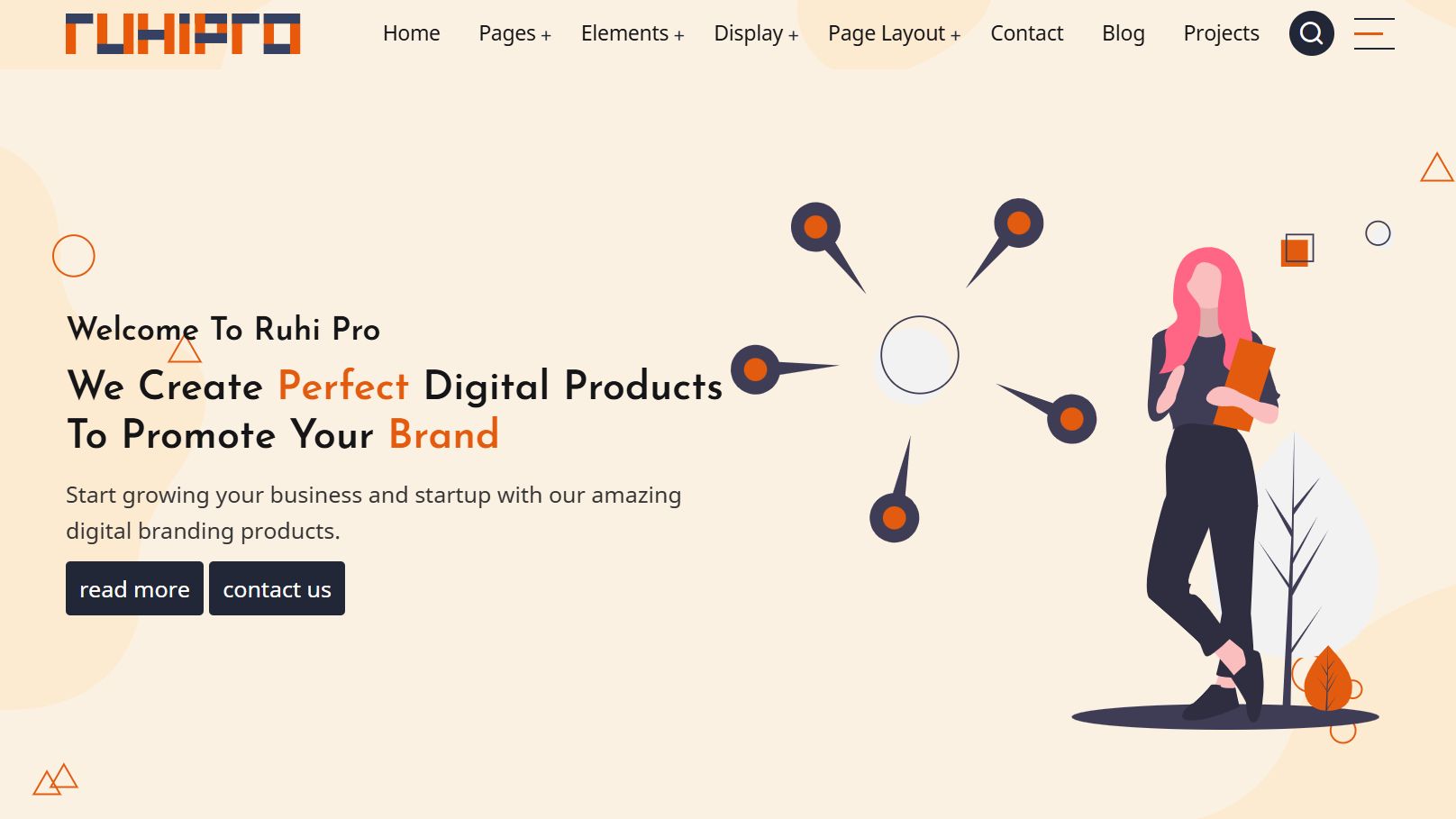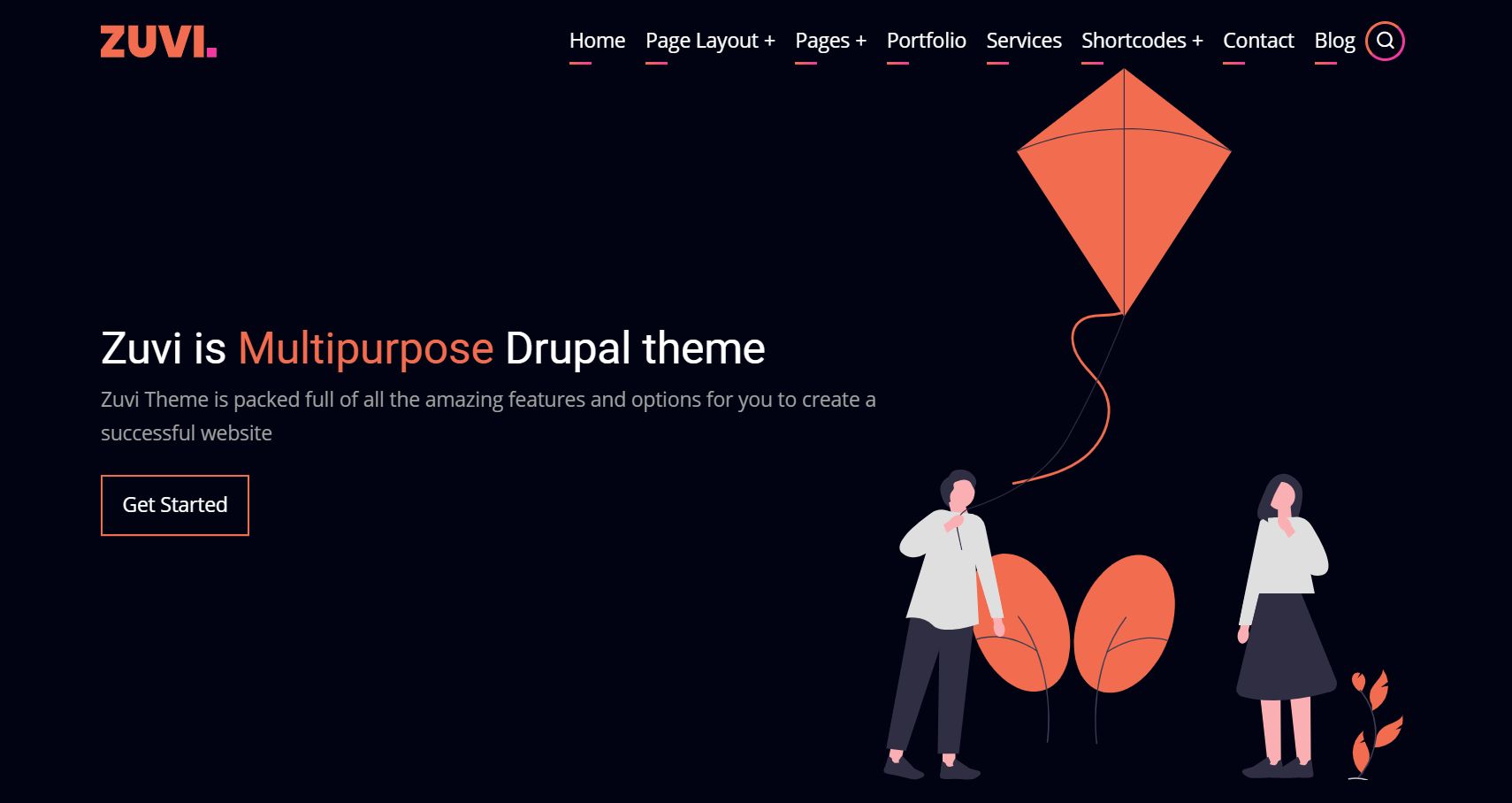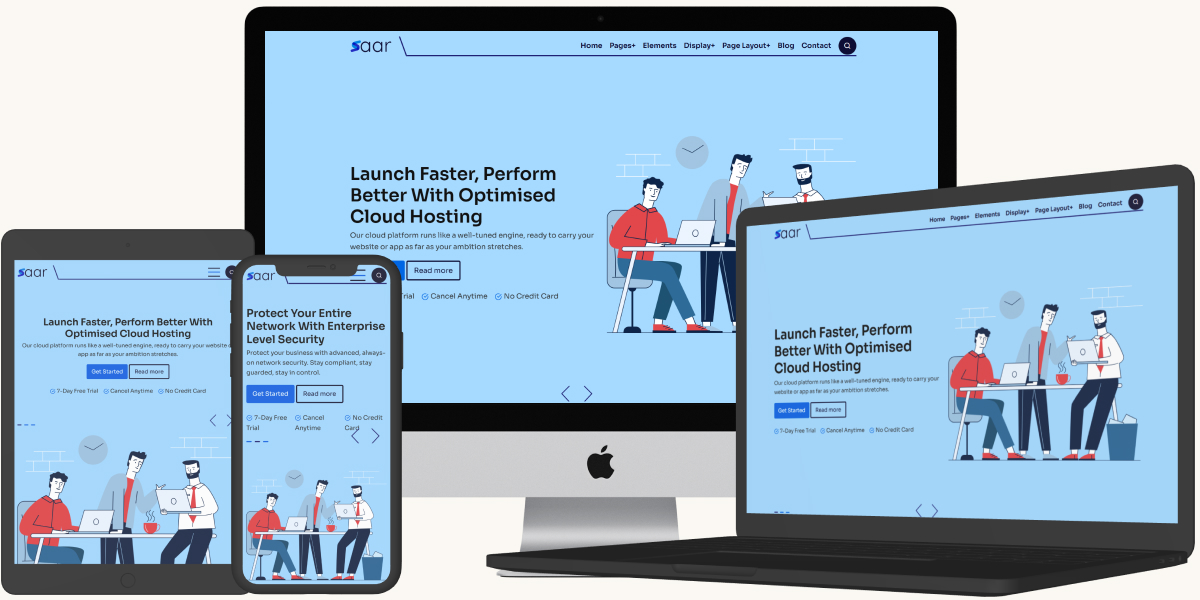
Saar – A Free, Fast Multipurpose Drupal Theme for Modern Websites
If you are building a business website, agency website, portfolio, or startup website using Drupal 10 or 11, Saar is a theme you won’t want to miss. Saar theme is developed by folks at Dev5, Saar is a free, lightweight and fully responsive Drupal theme that works smoothly on all devices. Theme is not dependent […]